How to show the player button to multiple post types?
Text To Speech TTS Pro offers flexibility in displaying the player button across various post types, including custom ones. This documentation illustrates how to configure the plugin to support multiple post types.
Configuring Post Type Settings
Follow these steps to enable the player button for multiple post types:
- Access Text To Speech Settings: Go to Text To Speech in the WordPress sidebar.
- Navigate to Settings: Click on “Settings”.
- Allow Listening for Post Types: Locate “Allow Listening For Post Type”.
- Select Desired Post Types: Choose the post types you want to enable.
- Submit Changes: Click “Submit” to save your settings.
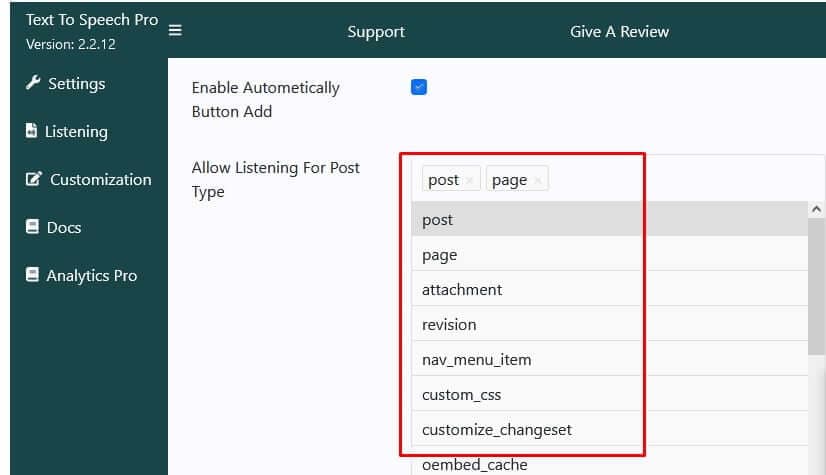
By following these steps and configuring the plugin settings, you can enable the player button for multiple post types in Text To Speech TTS Pro. This feature enhances accessibility and user experience across various content types on your WordPress website.