More people now prefer listening over reading. Whether it’s blog posts, lessons, or articles, users want content they can hear while doing other things.
If you run a WordPress site, this is your chance to meet that need. By adding voice to your content, you can make your site easier to use, more inclusive, and more engaging.
Text-to-speech plugins help you do that. They let you turn your written posts into natural-sounding audio with just a few clicks. No coding. No technical work.
In this guide, you’ll find the 8 best text to speech WordPress plugin. Each one has its own strengths, and we’ll walk you through what they do best, who they’re for, and how they can help your site speak to more people.
Let’s get started!
Why Add Text to Speech to WordPress?
Here are some of the reasons why adding best text to speech WordPress plugin is a smart move:
Accessibility: Make Your Site Inclusive
Not everyone prefers reading. Some visitors have visual impairments or reading difficulties. Others simply understand better when they hear things. By adding text to speech, you help more people use your site with ease.
It’s a simple way to make your content available to everyone, not just readers. And if you’re aiming to follow accessibility standards, this is a smart step.
Improve UX and Time on Page
When people can listen, they stick around longer. It’s easier to stay on a page when the content reads itself to you.
This can help reduce bounce rates and increase time on site. And that’s good for both your audience and your site’s performance. Especially on mobile, audio keeps people connected even if they’re not actively scrolling.
If you’re using a voice text to speech plugin WordPress supports, you can easily bring this experience to your site without much setup.
Repurpose Content Into Podcasts or Courses
Already publishing blog posts or lessons? You don’t need to create new material just to offer audio. With a TTS plugin, you can turn that same content into a new format.
It works great for podcasts, online courses, or simply offering both reading and listening options in one place.
Help Visitors Browse While Multitasking
Your visitors aren’t always sitting still. They might be cooking, walking, or doing work while checking your site.
If they can listen instead of read, they’re more likely to stay engaged. Text to speech gives them a hands-free way to keep up with your content on their terms.
Top 8 Text to Speech WordPress Plugins for Turning Content Into Audio
Here is the best text to speech wordpress plugin free. Each one helps you convert written content into natural-sounding audio, but some do it better than others.
Let’s start with the one that offers the best mix of quality, simplicity, and control:
1. Text to Speech TTS
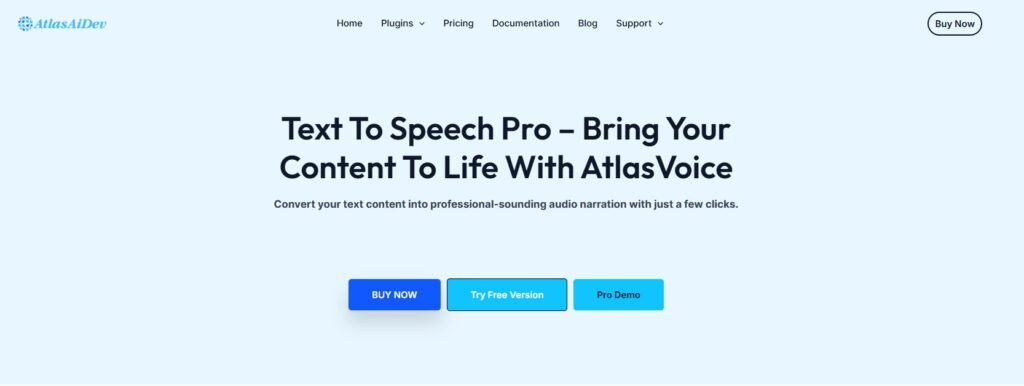
If you’re looking to add voice to your content without dealing with complex setup, Text to Speech TTS is the best text to speech plugin WordPress users can rely on.
It instantly turns your blog posts and pages into natural-sounding audio, with no API keys, logins, or coding required.
It’s built for simplicity but still gives you deep control when you need it. Whether you run a blog, an LMS, or a WooCommerce store, this plugin helps you add voice in just a few clicks.
You can choose from over 300+ AI voices across 51+ languages, style the player to match your theme, and even let users download audio for offline listening.
The free version is great for getting started, and the Pro upgrade unlocks advanced features like Google Cloud TTS, analytics, MP3 generation, and ChatGPT voice support.
Key Features
- No account or API setup required
- Supports 51+ languages and 300+ different browser voices
- Works with posts, pages, LMS, and WooCommerce
- Downloadable MP3s with bulk generation (Pro)
- Customize audio content using shortcodes or CSS selectors
- Multilingual support with WPML, GTranslate, and TranslatePress
- Exclude specific tags, words, or sections from playback
Pros
- Works out-of-the-box with no setup or API required
- Supports CSS targeting for selective audio playback
- WPML, GTranslate, GTranslate Pro, TranslatePress, ACF, SCF, Custom Post Type UI, WooCommerce, Elementor and many more.
2. BeyondWords
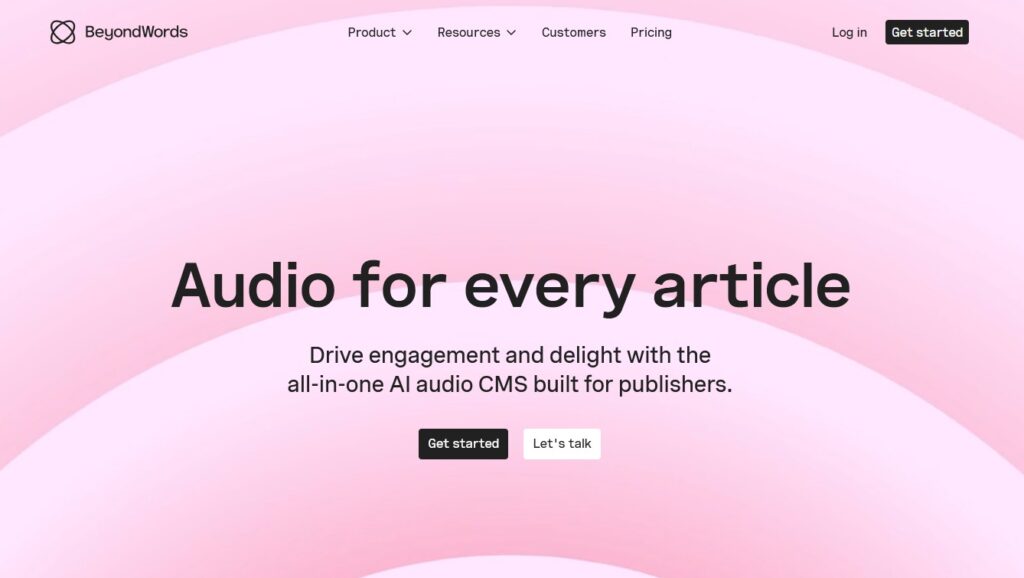
BeyondWords gives your WordPress site a smart voice layer. It uses neural AI voices to turn posts into smooth, human-like speech. The plugin offers full control via an online dashboard, letting you customize playback, assign voices, and analyze listening behavior.
BeyondWords is a good fit for media publishers or blogs that want high-quality voice delivery along with user analytics. Some setup is required, but the outcome feels polished and modern.
Key Features
- Neural AI voices with realistic pronunciation
- Customizable audio players for better user experience
- Built-in analytics to track listener engagement
- Easy voice management through project dashboard
- Compatible with posts, pages, and categories
Pros
- Offers expressive, human-like synthetic voices
- Built-in analytics to track listener engagement
- Good option for blogs and news publishers
Cons
- Initial dashboard setup is required
- Monthly limits apply unless you upgrade
3. ResponsiveVoice
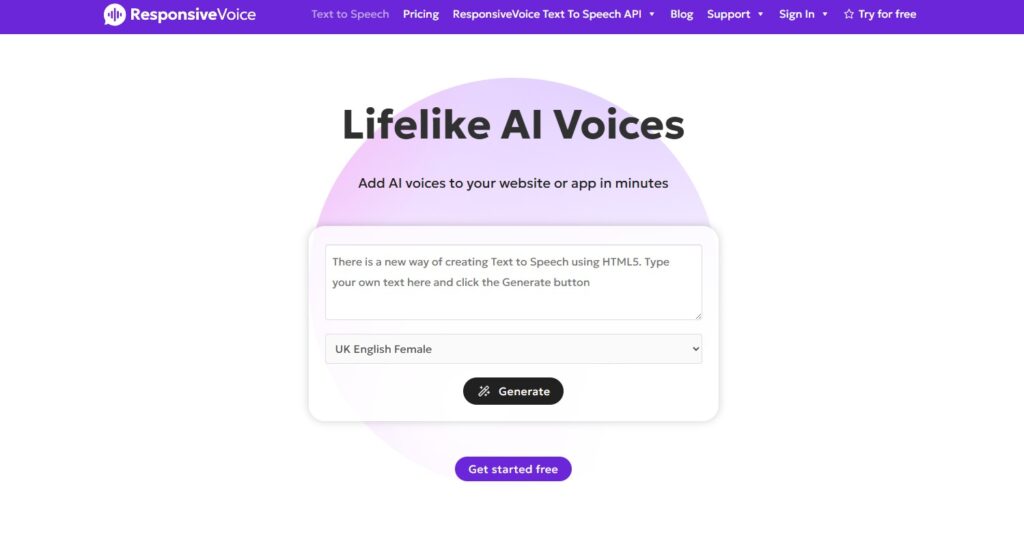
ResponsiveVoice is one of the simplest ways to add voice to WordPress. It works through shortcodes and adds a play button that reads your post out loud. You can control pitch, speed, and volume easily.
It supports over 50 languages and works well on both desktop and mobile. For users who want a basic solution with no complex setup, this is a solid choice.
Key Features
- Adds “Listen” button using shortcodes anywhere
- 50+ voices with adjustable tone and speed
- Supports mobile and desktop browsers equally
- Works instantly with no account required
- Quick voice playback with minimal delay
Pros
- Lightweight and easy to embed with shortcode
- Works on mobile and desktop browsers
- No need to register or log in
Cons
- Commercial license required for business use
- No downloadable audio or custom playback control
4. GSpeech
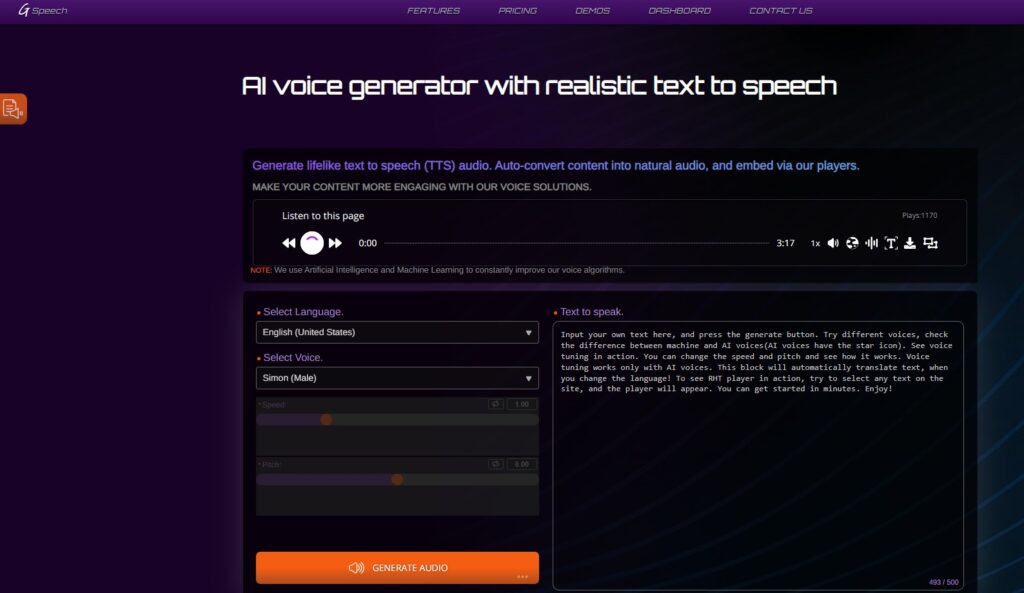
GSpeech uses Google Cloud’s speech engine to let visitors listen to selected text. Instead of reading full pages, users can highlight any section and hear it aloud.
This makes it highly interactive and ideal for instructional content. The free version sounds robotic, but upgrades improve the quality. If you want fine-grained control over what gets read, this plugin gives you that flexibility.
Key Features
- Highlight any text and hear it read aloud
- 50+ languages with multiple voice styles
- Customize speaker bubble and behavior
- Works on both desktop and mobile platforms
- Add greeting audio or auto-play on load
Pros
- Supports live translation and multilingual playback
- Flexible UI that can be added to any section
- Works well on both new and legacy WordPress themes
Cons
- Setup process is not beginner-friendly
- Voice output depends heavily on browser API
5. Trinity Audio
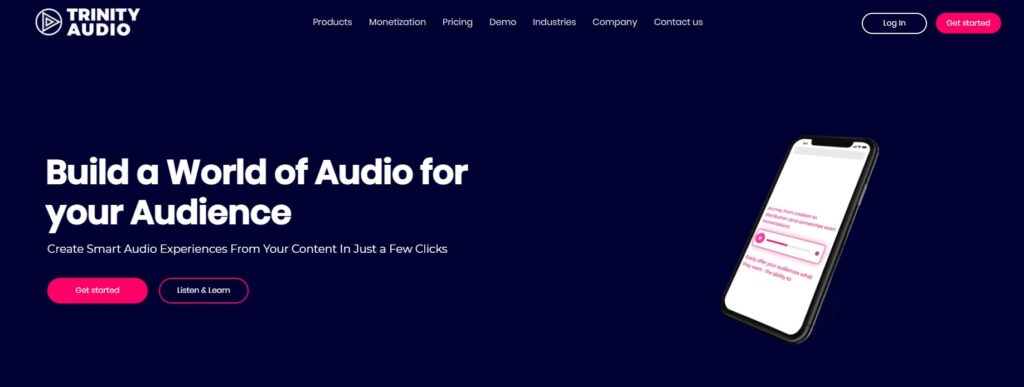
Trinity Audio is made for publishers who want to add audio and monetize it too. It converts your posts into audio and places ads before playback. This allows you to earn while offering voice content.
The setup is straightforward, and you can hide or show the branding as needed. It’s ideal for media or news sites looking to grow audio reach and revenue.
Key Features
- Turn posts into audio with just one click
- Add audio ads before each article playback
- Customize how and where player appears
- Get stats and performance data in dashboard
- Free version with basic features available
Pros
- Monetization through built-in audio ads
- One-click setup for post-to-audio conversion
- Offers basic analytics on performance
Cons
- Ads may disrupt user experience if overused
- Less voice customization compared to others
6. Mementor
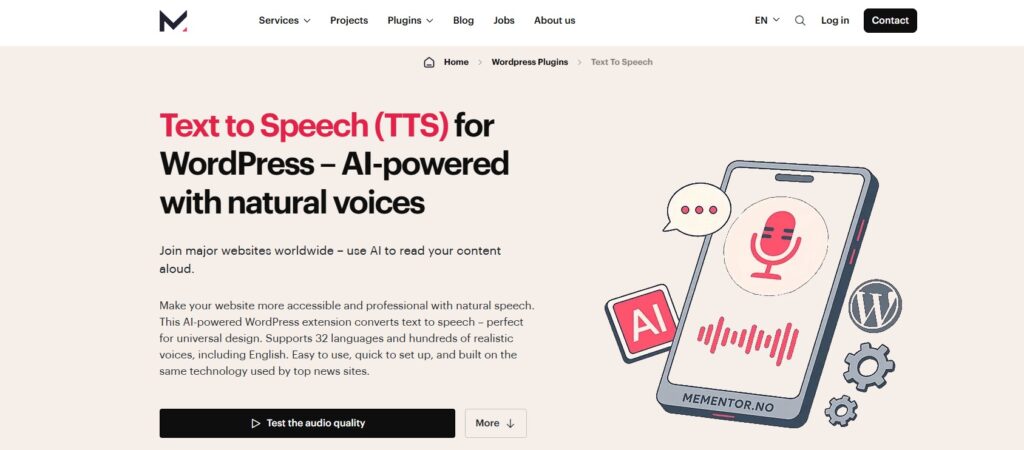
If you’re looking for a WordPress-native text-to-speech plugin built on ElevenLabs AI, Mementor TTS is a solid pick. It offers high-quality voice synthesis with accessibility in mind.
From auto-generating lifelike audio to multilingual support, it’s ideal for content creators who want to reach more users.
Key Features
- Built on ElevenLabs voice engine
- Supports 70 languages (Pro)
- Audio player auto-added to posts/pages
- WooCommerce & LMS compatible
- Works with WPML, TranslatePress, and more
Pros
- Delivers natural, realistic voice playback
- Smooth multilingual support with translation plugins
Cons
- Requires ElevenLabs API setup in the free version
- Free tier limits you to 10,000 characters per month
7. Yandex Metrica
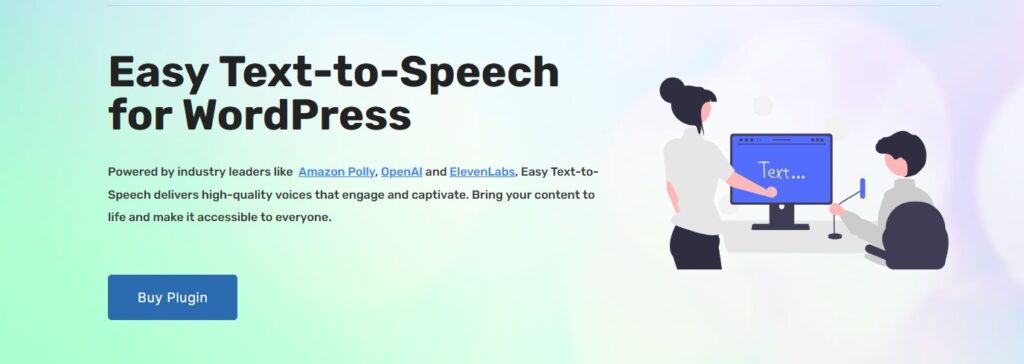
Yandex Metrica isn’t just for analytics, it can be paired with Easy Text-to-Speech to add voice playback alongside real-time visitor tracking. If you want both insights and accessibility features in one place, this combo plugin setup works well for data-driven WordPress users.
Key Features
- Tracks visitor behavior with heatmaps and sessions
- Easy TTS setup with Amazon Polly voices
- Role-based access and widget view in WP dashboard
- No need for deep technical setup
Pros
- TTS integration and site tracking in one dashboard
- Lightweight and doesn’t slow down performance
Cons
- Requires separate plugin for actual TTS playback
- No direct voice customization in the free TTS tool
8. SiteNarrator
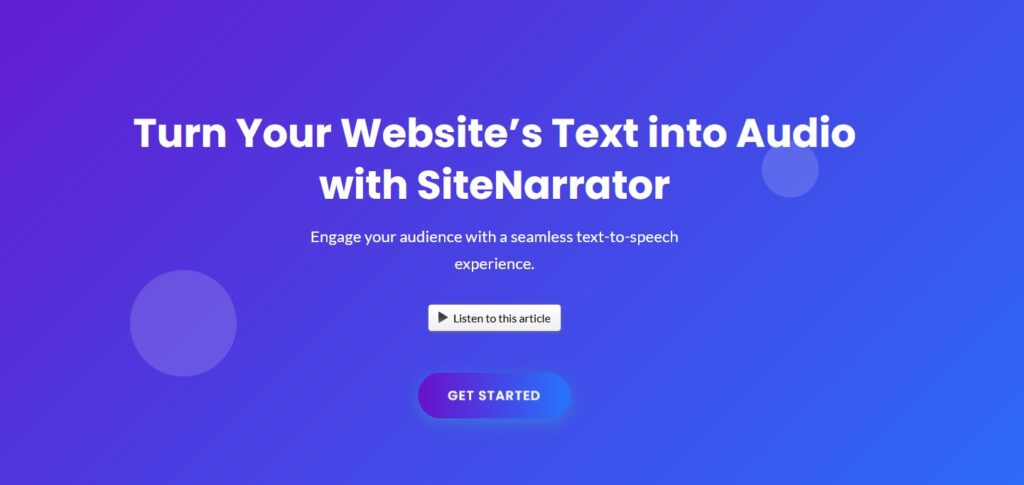
SiteNarrator gives you a lightweight widget that reads posts out loud using Google Wavenet and Amazon Polly voices. It automatically converts articles into audio and delivers them via CDN for fast playback. Ideal for content-heavy sites that want to add audio with minimal setup.
Key Features
- Converts articles into audio on first publish
- Only updates changed paragraphs on edits
- Cloud-based delivery using Amazon CloudFront
- Block support for easy insert
Pros
- Automatically handles article-to-audio conversion
- No manual setup or API needed for basic usage
Cons
- Analytics dashboard requires separate login
- Customization is limited to voice choice and playback speed
Quick Comparison: 8 Best Text to Speech WordPress Plugin
Here’s a side-by-side overview to help you quickly decide which plugin suits your WordPress site best:
| Plugin | Natural Voices | Free Plan | Languages | LMS/Woo Ready | Ease of Use |
| Text to Speech TTS | âś… Yes | âś… Yes | 51+ (Free), 300+ (Pro) | âś… Full support | âś… One-click setup |
| BeyondWords | âś… Yes | âś… Limited | 140+ | âś… Yes | API setup needed |
| ResponsiveVoice | ❌ Basic | ✅ Yes | 50+ | ❌ No | ✅ Very simple |
| GSpeech | ❌ Robotic (Free) | ✅ Yes | 58+ | ❌ No | ✅ Basic |
| Trinity Audio | ✅ Yes | ❌ No | 30+ | ✅ Yes | Ads included |
| Mementor TTS | âś… Yes (Pro) | âś… Limited | 70+ (Pro) | âś… Yes | Needs API setup |
| Yandex Metrica | ✅ Yes (via Polly) | ✅ Yes | 40+ (via Polly) | ❌ No | Two plugins needed |
| SiteNarrator Widget | âś… Yes | âś… Yes | Google & Amazon TTS | âś… Basic | âś… Auto setup |
Which is the best text to speech plugin?
After reviewing and comparing all 8 plugins, Text to Speech TTS clearly stands out as the best option for most WordPress users.
It offers the right mix of simplicity, performance, and advanced features. You don’t need any API keys or third-party setup to get started, yet you still get features like Google Cloud TTS, ChatGPT voice support, MP3 downloads, and custom CSS control.
It also supports Responsive voice text to speech WordPress integration, ensuring smooth playback across devices. Whether you’re running a blog, WooCommerce store, or LMS platform, this plugin handles it all, making it the top all-in-one choice.
Conclusion
Adding text to speech to your WordPress site is no longer just a bonus , it’s quickly becoming essential. Whether you want to improve accessibility, increase user engagement, or turn your blog into a podcast-ready platform, these plugins help you do it with ease.
After testing and comparing the top tools, Text to Speech TTS came out as the best text to speech wordpress plugin for its mix of power and simplicity. But every site is different. Use this guide to find the plugin that best matches your goals, content style, and audience needs.
FAQs
Do I need coding skills to add a text to speech plugin on WordPress?
No, most plugins (especially Text to Speech TTS) work with simple installs and shortcodes. No coding needed.
Will these plugins slow down my website?
Most tools use browser-based or cloud-hosted systems, so they won’t affect your site speed much.
Can I use these plugins for WooCommerce or LMS content?
Yes, many plugins like Text to Speech TTS support custom post types including WooCommerce and LMS platforms.
Do text to speech plugins work on mobile devices?
Yes, most modern plugins are mobile-friendly and responsive across devices and browsers.
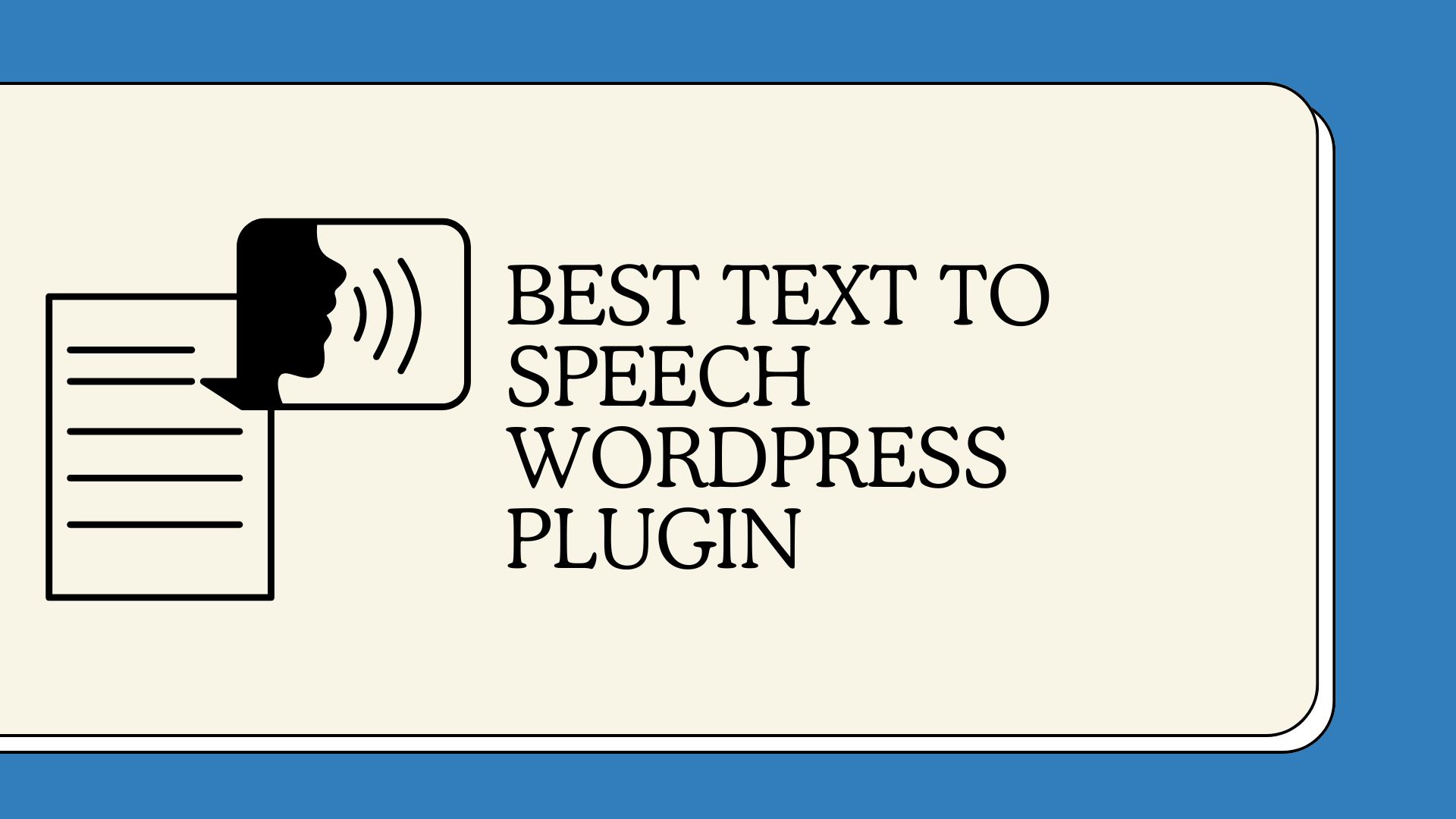
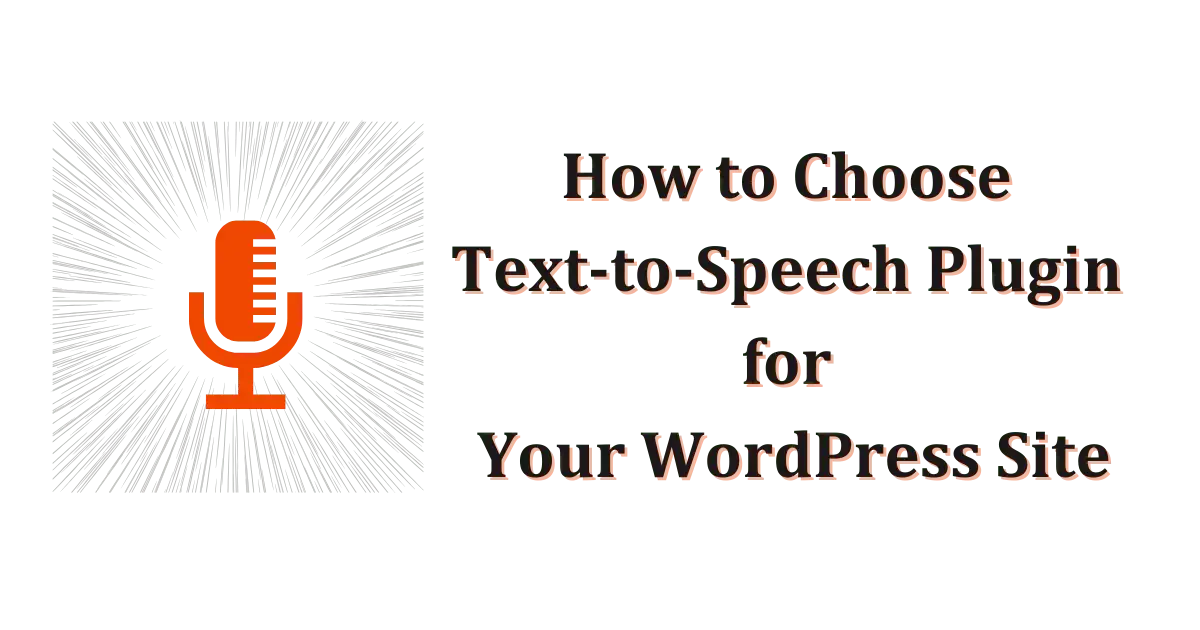


This seems to only work on the Chrome browser.
It will work if you enable speechSynthesis at FireFox. Here is the link.
https://wordpress.org/plugins/text-to-audio/#how%20to%20enable%20%60%60speechsynthesis%60%60%20on%20firefox%3F
Hi Thomas,
In version 1.3.0 now all browsers support this plugin.
Great plugin ! Simply install and listening of articles thank you .
How do you record an article. Visited your personal website , no answer.
Are audio files stored in wp somewhere if so were. I’d like to reuse .
Hi, Gary thank you for your interest. It won’t save any audio file. When you say something after clicking the comment area it just write the voice as text.
Very nice plugin! I have set it up on one of the pages on my website. It works beautifully on all windows platforms with both Chrome and Firefox browsers… However, there is no sound heard on the Android Chrome browser. The page is loading fine. I checked the page source too.
Secondly, in the plugin setup for listening, the only selectable voice is “Microsoft Anna – English (United States)” when I set English as the language.
In the browser page source, I find that in the click function, ttaListenCotentInFrontend parameters at the end contain the following.
{“tta__listening_voice”:”Microsoft Anna – English (United States)”,”tta__listening_pitch”:”1″,”tta__listening_rate”:”1″,”tta__listening_volume”:”1″,”tta__listening_lang”:”en-AU”}
I have provided you with all the above details so that you can help me in resolving the Android playback issue.
Moreover, I faced a strange problem on my website which I managed to resolve. The Dashicons on the button didn’t show up. I tried enqueueing the CSS from /wp-includes/ but that didn’t work… Finally, I copied dashicons.css into my themes folder and enqueued it from there… Voila!
You may check the following webpage where I am using the plugin…
https://vu2nsb.com/world-order/
I hope we can get it working on Android also. Thanks in anticipation…
Thank you so much for your review. The issue on androi will be fixed in next release.
Thank you Azizul for your prompt attention… I am waiting anxiously for the Android solution in the next release. Thereafter, I will activate this feature on all my website articles. Keep up the wonderful work!
As a further heads-up based on a little experimentation, I discovered the following…
If I comment out most of the content test on the web page and leave just a tiny paragraph, then the speech works on the Android browsers. Firefox can handle a few more words than Chrome. If the test length is more then neither browser plays the sound… I hope this information is useful in your debugging effort.
Thank you use so much for your findings, I already know the issue what causes this error. Please allow me time for the next release.
Hi Basu,
In version 1.3.0 now Android Chrome browser audio problem is solved.
Hi there 🙂 There seems to be an issue on Android Chrome where if the button is pressed to pause, it won’t play more audio even if we press the resume button. Not sure if this is specific to the demo – I’m just looking around for a TTS plugin to use.
Sorry for the inconvenience, This issue will be fixed in the next release.
Hi Skye,
In version 1.3.0 now Android Chrome browser audio problem is solved.
Does not work with Divi Builder.
Hi SWHA,
We’re sorry for the issue. It will be fixed in the next release.
I think it’s still not working on divi builder
Hola:
Gracias por su excelente trabajo, pero cuando selecciono en la configuración que el icono solo salga en los POST, la configuración no se guarda y se mantiene saliendo en ALL, además, cuando en Android pauso el audio, y luego le doy Reproducir nuevamente, no lo continúa reproduciendo.
Gracias.
great plugin !! any plans on having the voice selection per page ? I have a few articles about different personalities and it would be amazing if each article was read in an approximation of the subjects own voice… i am not looking for automation , imagine if the tts would decide itself which voice to use , that’s asking a bit too much from a busy plugin developer like yourself !!! i hope you would consider having the options and voice selections in the page itself, i believe the Gutenberg Block format offers a place to store that page specific data. i can’t be the first to ask for this multiple voice feature, unless i am insane after all…. meh, wouldn’t be the first time. Again thanks for the great work you’ve done for this wordpress community
Hi LouCharrierMIS,
It would be great feature, but we’re planning to add this feature in the pro version. No, you’re not the first person for asking this feature.
Thank you so much for remind me the great feature.
Hi, I Want this kind of UI (https://postimg.cc/JssKMcqB), Can you please share the Short Code
This UI is only available in pro version.