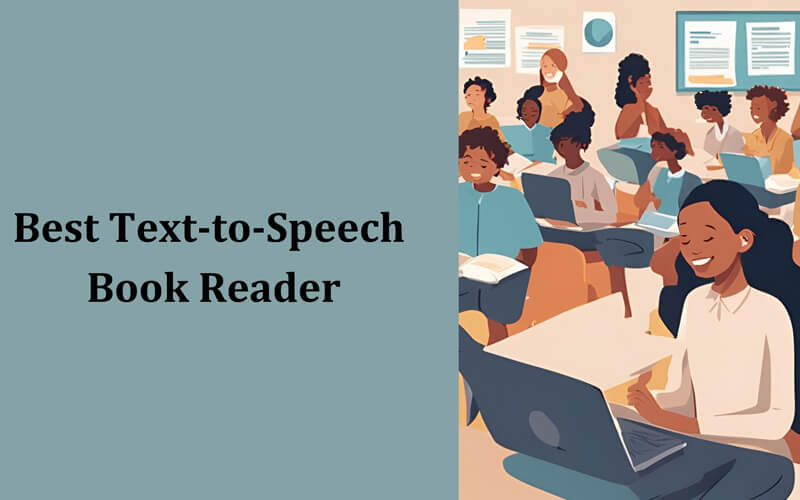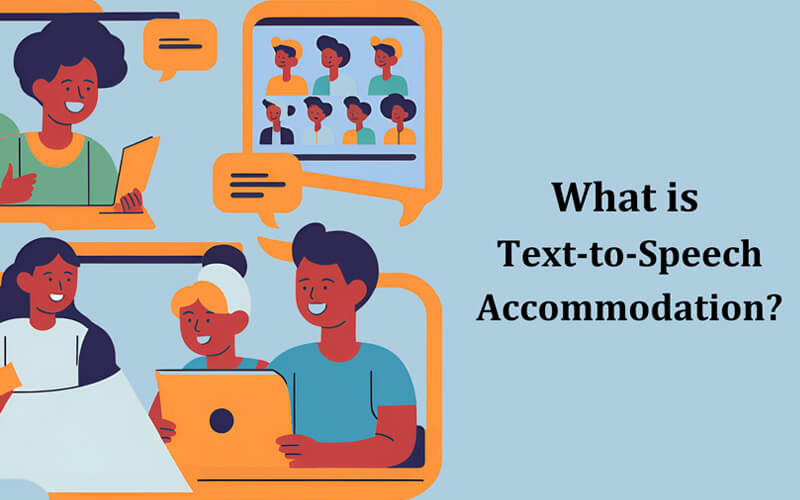If you’ve tried adding text-to-speech to your WordPress site, you know it’s harder than it should be. Some tools need API keys or third-party logins. Others don’t work with your theme or break parts of your site. Even worse, many sound robotic and unnatural.
You want something simple. A tool that works on your posts and pages, sounds good, and doesn’t require a developer to install. That’s exactly what this guide covers.
We’ve picked the 10 best text to speech reader for WordPress users like you. Tools that are easy to use, reliable, and actually sound human.
Let’s begin!
What Is a Text-To-Speech Reader?
A text-to-speech reader or tts reader is a tool that turns written text into spoken words. It lets your visitors listen to your content instead of reading it.
If you run a WordPress site, this means your blog posts, product descriptions, or course materials can be played out loud using a natural-sounding voice. People can press play and hear your words right on the page.
This is especially helpful for users with visual difficulties, reading challenges, or anyone who prefers to listen while multitasking. It makes your site easier to use and more flexible for all types of visitors.
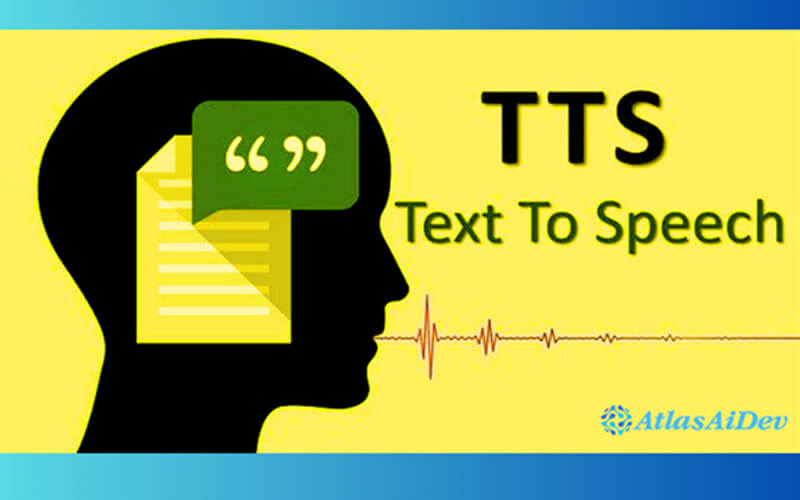
Some tools work as browser extensions or desktop apps. But for WordPress, the best option is a plugin that’s easy to install, works without coding, and gives you control over how the audio looks and sounds.
In short, a text-to-speech reader helps you offer your content in another format. So more people can access it, use it, and enjoy it.
10 Best Text-to-Speech Text Readers for Adding Audio to WordPress Content
We tested and reviewed dozens of WordPress TTS plugins to find the ones that actually work.
Here are the 10 best text-to-speech plugins picked based on ease of use, voice quality, features, and real-world performance:
1. Text to Speech TTS
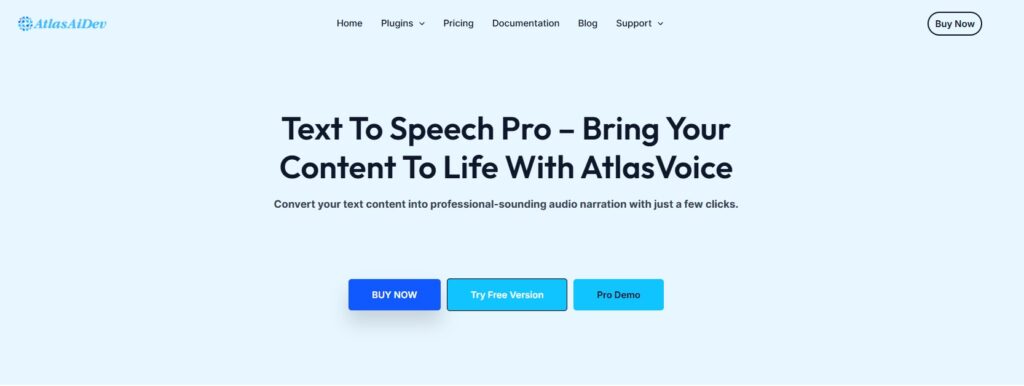
Text to Speech TTS is the most powerful and user-friendly TTS plugin built specifically for WordPress. It requires no registration or API keys to get started. With one click, it adds a sleek audio player across posts, pages, and even WooCommerce products.
The free version supports 51+ languages using browser voices, while the Pro version adds Google Cloud, ChatGPT voice integration, MP3 downloads, analytics, text aliasing, and advanced customization. It also supports multilingual plugins like WPML and TranslatePress.
If you’re serious about accessibility and engagement, this is the best text to speech reader.
Why It’s the Best Choice?
Here’s some of the features that set it apart from the competition. Such as:
- Instant setup with no API keys or sign-up needed
- Built specifically for WordPress with native support for posts, pages, WooCommerce, and LMS
- Multilingual languages 51+ supported in the free version, plus 300+ Google/ChatGPT voices in Pro
- MP3 downloads, text aliasing, and analytics included in Pro
- Flexible customization using CSS selectors, shortcodes, and multilingual plugin compatibility
- Best balance of ease of use, features, flexibility, and performance
- Fully compatible with popular WordPress plugins such as WPML, GTranslate (and Pro), TranslatePress, ACF, SCF, Custom Post Type UI, WooCommerce, Elementor, Yoast Duplicate Post, Duplicate Page, WP-Optimize, LiteSpeed Cache, Autoptimize, W3 Total Cache, Speed Optimizer, and LMS plugins.
2. GSpeech
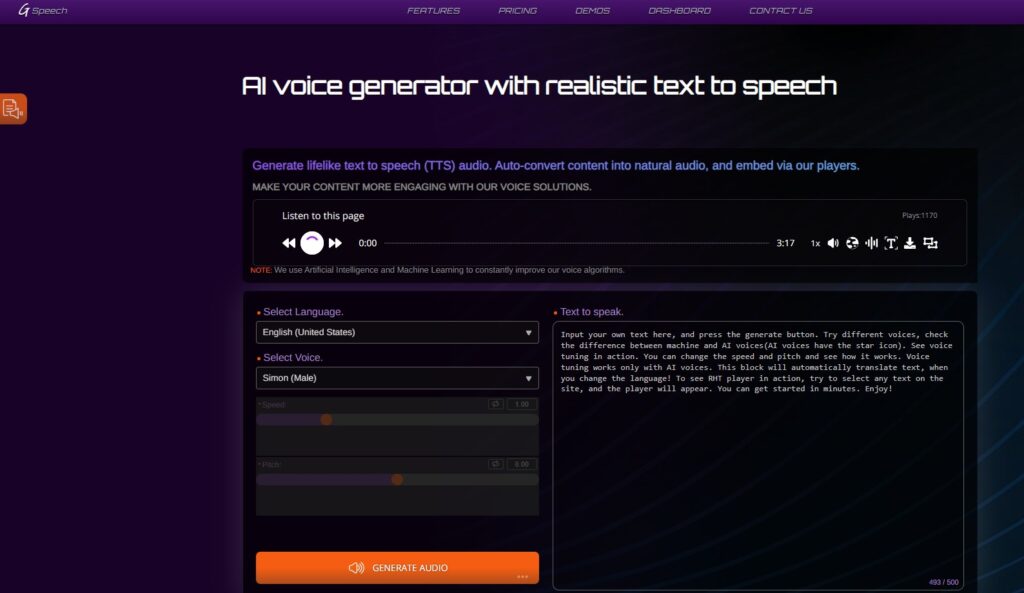
GSpeech offers a solid mix of automation, multilingual support, and usability. It lets you add audio players across posts and pages with support for 65+ languages and real-time translation.
You can choose from three player styles, insert shortcodes, and customize playback settings. GSpeech works out of the box and stores generated audio for faster replay. It also comes with analytics, welcome messages, and responsive design.
Upgrading unlocks AI voices, voice tuning, text aliases, and download options, making it ideal for publishers and educators who want extra control and polish.
3. ResponsiveVoice
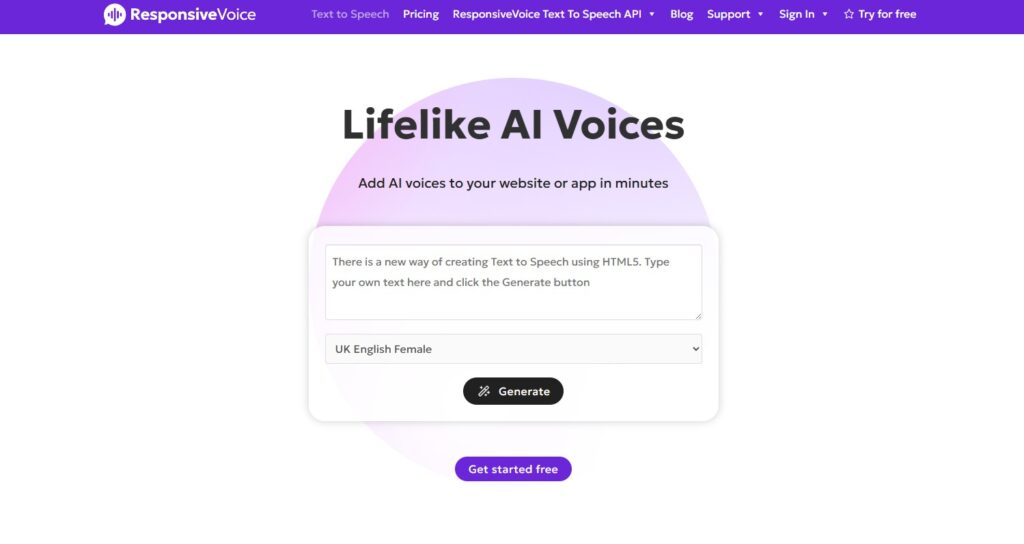
ResponsiveVoice is a lightweight HTML5-based TTS plugin that supports 168 voices in 51 languages. It’s easy to use and requires no external API configuration for basic functionality.
You can place the “Listen” button anywhere using shortcodes, and even read specific text sections. ResponsiveVoice also includes accessibility compliance (WCAG, ADA), voice control (rate, pitch, volume), and supports all devices.
For full voice options, an API key is required. It’s a good pick for basic voice playback on small sites or blogs looking for a no-fuss solution.
4. Mementor
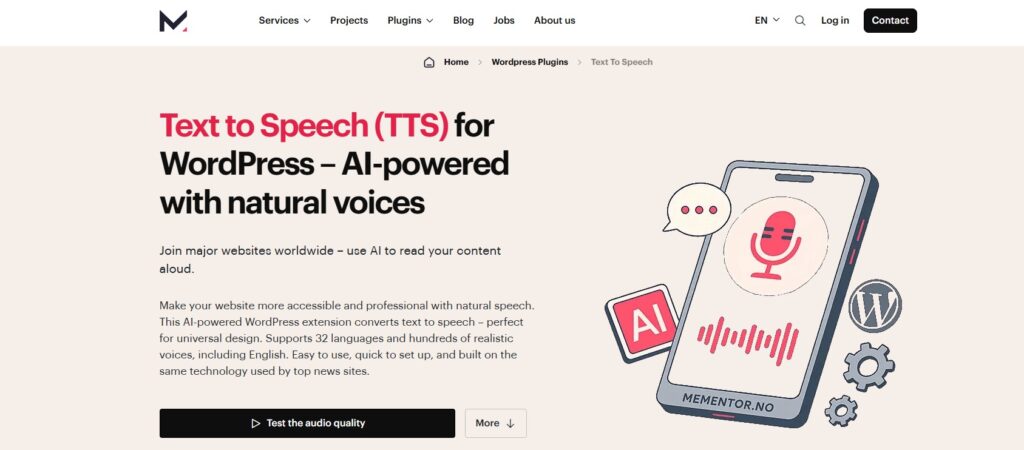
Powered by ElevenLabs, Mementor delivers natural, lifelike voice output with strong accessibility features. The free version supports English and Norwegian, while the Pro plan unlocks 70+ languages, WooCommerce support, bulk audio generation, and premium voices.
It integrates well with WPML, Elementor, and other builders. You can customize the player, exclude content from playback, download MP3s, and analyze listener behavior.
It’s a great choice for creators who want AI-quality audio and have specific language or layout requirements. Just note it requires an ElevenLabs API key for the free tier.
5. BeyondWords
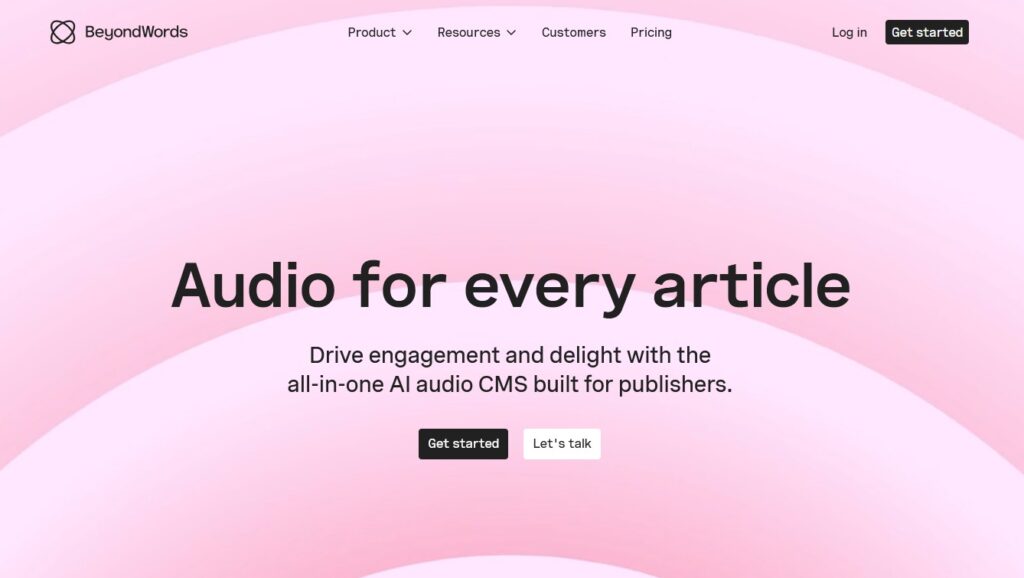
BeyondWords is designed for publishers and media sites who want to turn written content into realistic audio.
It uses NLP to generate high-quality AI speech and supports 500+ voices from Google, AWS, and Azure. You can embed a customizable player, build playlists, generate podcast feeds, and track engagement via analytics.
It also supports audio monetization through ads. This plugin isn’t beginner-focused, it requires a free BeyondWords account and API setup—but it offers incredible flexibility for content teams that want professional audio publishing workflows.
6. Trinity Audio
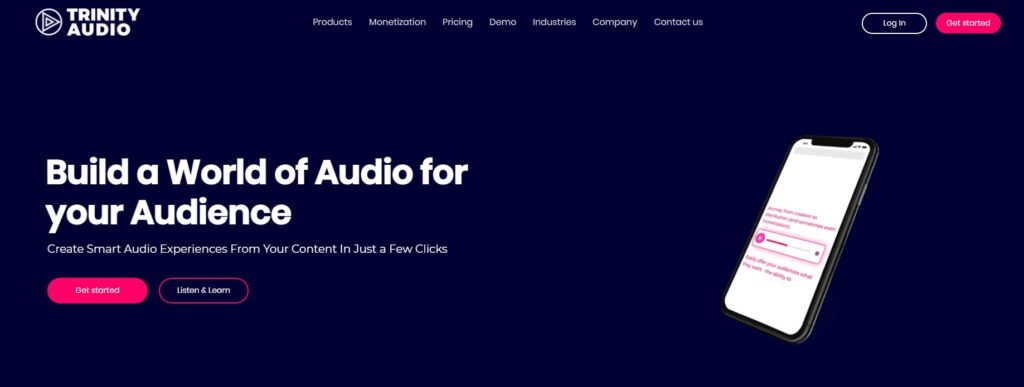
Trinity Audio converts blog content into audio in a few clicks with no technical skills needed. The free version lets you convert up to 5 articles per month using 250 voices in 125 languages. It includes player customization, real-time translation, speed control, and basic analytics.
It’s well-suited for small publishers testing audio content. The premium version expands capacity and lets you manage audio distribution to platforms like Spotify and Apple Podcasts.
If you want a set-it-and-forget-it audio player for light use, this is a simple and effective option.
7. SiteNarrator
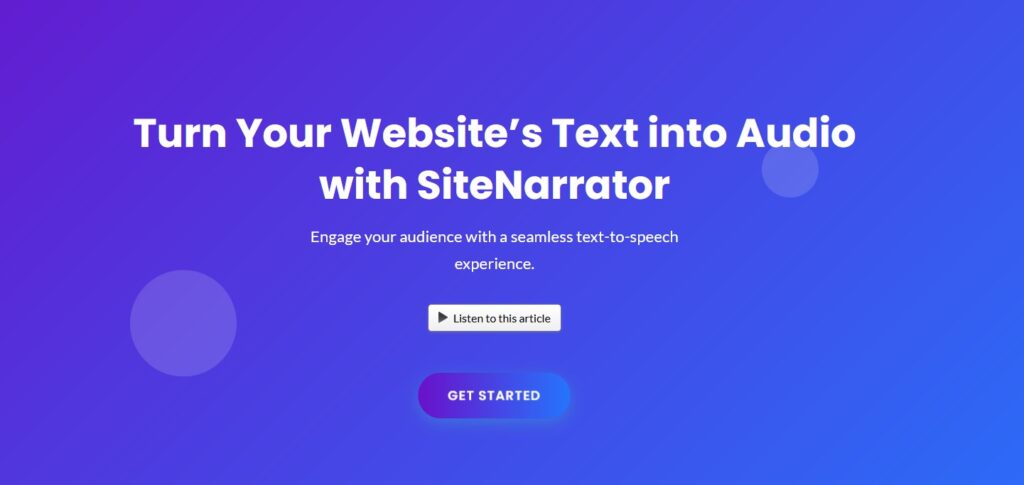
SiteNarrator offers a straightforward audio widget that converts your articles into speech using Google Wavenet and Amazon Polly voices. Audio is processed once and delivered via Amazon CloudFront for quick playback.
It supports auto-resynthesis for updated content and gives you a dashboard for usage stats. It’s a no-frills plugin that focuses on high-quality voice delivery and reliability.
While it doesn’t have advanced customization or shortcode features, it’s a solid option for websites looking for dependable, natural audio without needing to manage integrations manually.
8. LIQUID SPEECH BALLOON

This plugin isn’t a text-to-speech tool in the traditional sense, it’s a Gutenberg block that displays dialogue-style “speech balloons” on your site. While it doesn’t generate voice, it visually enhances conversational content using avatars, speech bubbles, and various design styles.
It’s useful for tutorials, character-based storytelling, or FAQ-style content where tone and layout matter. If you’re looking to simulate conversation visually rather than convert content to audio, this is a creative and simple plugin to consider. But it’s not a TTS solution.
9. Easy Text-to-Speech
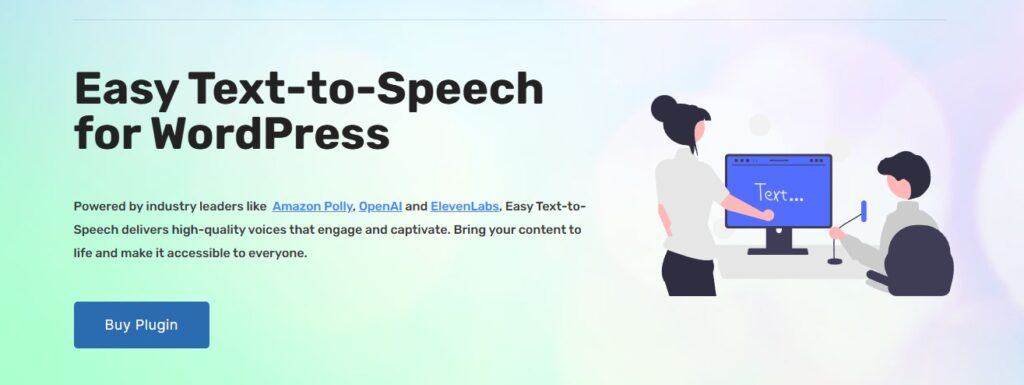
Easy Text-to-Speech integrates Amazon Polly, OpenAI, and ElevenLabs into a single plugin, letting you choose your preferred TTS provider. It works with both the classic and block editors and supports blog posts, pages, and custom post types.
You’ll need API keys, but the setup is smooth, and the plugin’s interface is beginner-friendly. The Pro version removes ads, adds OpenAI voices, and includes premium support.
This plugin is best for those who want flexibility in choosing their voice provider and don’t mind configuring API settings manually.
10. WebsiteVoice
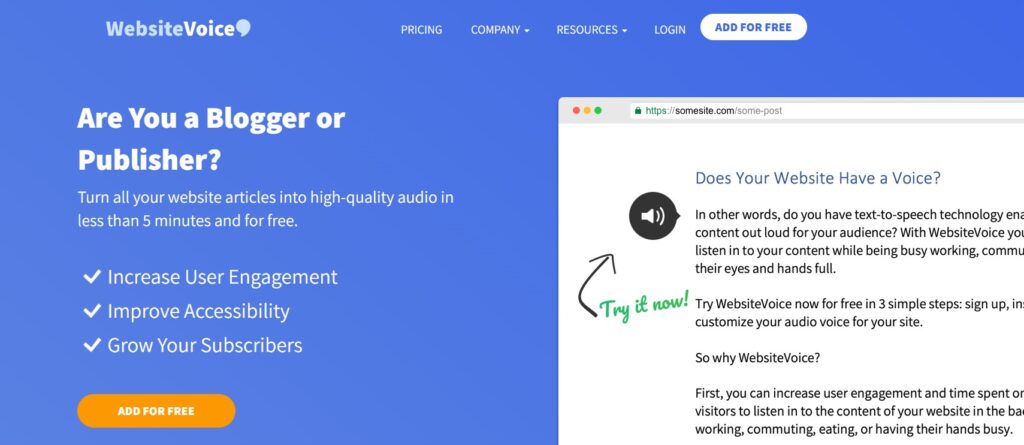
WebsiteVoice converts your WordPress content into audio using its own cloud-based AI voice engine. Setup is simple, but you’ll need a token from WebsiteVoice.com. It’s free to try, then moves to paid plans.
The plugin is minimal and designed for users who want a quick way to offer audio without dealing with technical integrations. Features are limited compared to others, no shortcode customization or offline downloads, but it works well for lightweight audio playback.
It’s best suited for small blogs or early-stage content creators testing audio engagement.
Conclusion
Now that you’ve seen the 10 best text to speech reader available for WordPress, the choice comes down to what fits your site’s goals and your users’ needs.
If you want something quick, simple, and good enough for casual use, several free options will get the job done.
But if you’re looking for a tool that’s made for serious WordPress publishers, something that works out of the box, supports 50+ languages, and gives you full control, Text to Speech TTS is the clear winner.
FAQs
Do I need an API key to use a text-to-speech plugin?
Some plugins like GSpeech, BeyondWords, or Mementor require API keys to unlock advanced voices or functionality. However, plugins like Text to Speech TTS work out of the box with no sign-up or key required for the free version.
Is text-to-speech useful for SEO or accessibility?
Yes. Adding TTS improves your site’s accessibility for visually impaired users and those who prefer audio. It also increases time on site and engagement, both of which are positive SEO signals.
What is the best text-to-speech plugin for WordPress?
If you’re looking for a complete solution that’s easy to set up and packed with advanced features, Text to Speech TTS is the top choice. It works without API keys, supports 50+ languages, and integrates with LMS, WooCommerce, and multilingual plugins.