What will happen if you click a button and start hearing someone reading a favorite book of yours? Yes, text-to-speech (TTS) technology has made reading style easier. You can consume written content by transforming static text into dynamic audio. Well, you may find many tools online that claim to be the best text-to-speech book reader.
But I guess you won’t pick a random tool to let it read the text for you. Of course, you should choose the one with plenty of features and facilities. A TTS book reader is suitable for you if you are a busy professional or a young lad with a hefty reading list. And certainly, people with visual impairments must choose this reader to aid in their reading.
A text-to-speech book reader allows you to multitask, frees up time for other activities, and enhances comprehension and focus. For sure, I have tested and reviewed several text-to-speech book readers. In this blog, I will talk about them to help you choose the right one.
Benefits of Using Text-to-Speech Book Readers
We may not call someone to read a book for us, especially for books in digital formats (like PDF, ePub, MOBI, CBZ, and others). Plus, people with visual difficulties need help to read the text.
Availing a text-to-speech accomodation can read almost like your well-wisher. It can run on different platforms like Android, web browsers, Windows, MacOS, and others. Their primary task is to read the text with proper dictation upon your call.
Some notable benefits of TTS book readers are:
Multitasking
Text-to-speech book readers allow you to listen to your favorite books while performing other tasks. You may enjoy your book without focusing on the text, so you are good to go driving, cooking, or working out.
Improved Comprehension
I understand things better when I hear them than when I read something myself. Also, for many people, listening to the content can enhance understanding and retention, like me. Text-to-speech readers are beneficial for auditory learners.
Accessibility
Text-to-speech technology is a boon for individuals with visual impairments or dyslexia. They can consume the written content that they might otherwise struggle with.
Reduced Eye Strain
Spending hours on screens can lead to digital eye strain. But you can eliminate the chance of eye strain by listening to the texts on the screen. TTS book reader can keep your eyes free and in a break.
Language Learning
Text-to-speech book readers can aid in language learning. Listening to pronunciation and intonation can help language learners improve their listening and speaking skills.
Convenience
You can carry an entire library in your pocket. Also, these readers allow you to listen to any book on the go! So, listen to any book you want, anytime, anywhere.
Key Features of a Text-to-Speech Book Reader
You should look for some features when choosing any text-to-speech app or plugin. Many book readers have common features like voice selection, speed control, text highlighting, etc.
Voice Quality
The voice should be clear, natural, and pleasant to listen to. It should not sound like someone is whispering.
Multiple Voices
Some TTS book readers offer multiple voices or accents. They can enhance the listening experience.
Multilingual Choices
Suppose you want to read a book written in your knowledge. So, you must choose a text-to-speech book reader that offers multiple languages to select from.
Speed Control
The ability to adjust the reading speed is crucial. Everyone has their own comfort level when it comes to listening speed. So, look for a reader that allows you to slow down or speed up the speech.
Text Highlighting
This feature highlights the text as it’s being read aloud. It’s especially useful for those who want to follow along with the text.
Support for Multiple Formats
The reader should be able to handle a variety of text formats, including PDFs, Word documents, web pages, and ebooks.
Offline Functionality
Some readers require an internet connection to work. If you plan to use your reader in places without internet access, make sure it has offline functionality.
Easy Navigation
The reader should allow you to easily navigate through the text, skip sections, or go back to previous sections.
Customization Options
Look for a reader that lets you customize the reading experience. For easier reading, you can change the voice, adjust the pitch, or modify the background color.
Bookmarking
This feature allows you to mark your place in the text to easily return to it later.
Top 9 Best Text-to-Speech Book Readers
Certainly, many TTS book readers can assist you by reading the texts on books. Here are 9 of them that I think must be added to the list.
1. Text to Speech Pro

Atlas AI Dev has created this professional text-to-speech software. It synthesizes text-to-speech from any document format (PDF, ePUB, MOBI, and many others). Also, it has exciting features like realistic voices, advanced voice controls, and audio downloads. I suggest you visit the official website to learn more about this application.
Reasons to Have It
The best part of Text to Speech Pro is its compatibility with Google and Microsoft voiceovers. You will love its interfaces, navigation, plus its WCAG compliance. Additionally, you can integrate WPML and GTranslate plugins into it.
2. Speechify
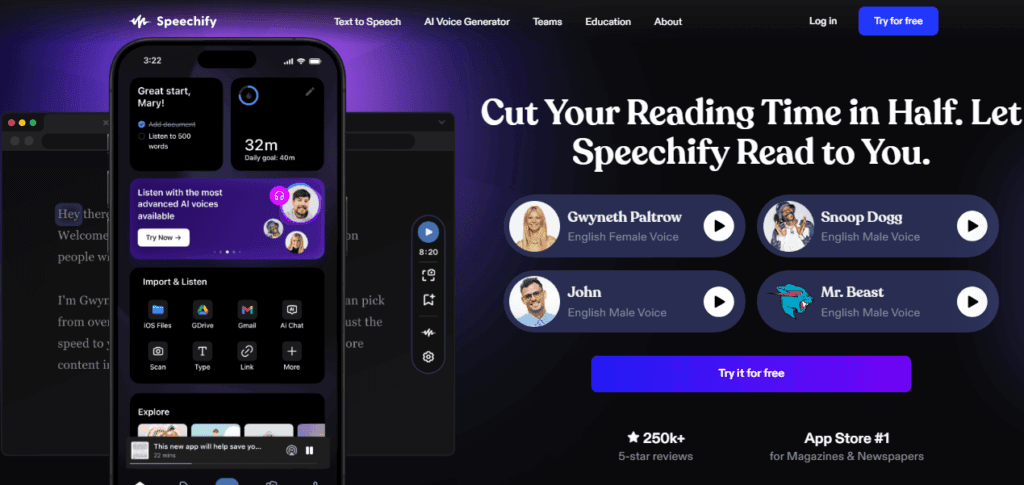
Speechify is a very popular TTS book reader. In fact, it is known as the ultimate textbook audio reader. It boasts many features, including over 200 lifelike voice options spanning various languages and accents.
Reasons to Have It
It can translate and read books written in over 60 languages. Besides enjoying books, it can help you be a good language learner.
3. Icecream Ebook Reader
Icecream is a user-friendly TTS book reader for Windows OS. It supports many formats like Text-to-Speech Pro. You can manage the voice pitch, volume, and pronunciation speed when you use it.
Reasons to Have It
You can select between male and female voices that keep your ears in peace. Also, it offers text highlighting and adding notes to desirable sections.
4. NaturalReader
NaturalReader is available for Windows, MacOS, Web, and Android. It supports various formats like ePub, PDF, DOC, TXT, PPT, and others.
Reasons to Have It
You have choices of interfaces to feel comfortable while using the app. Plus, it offers built-in OCR.
5. Balabolka
Balabolka is a free downloadable app for Windows that supports almost any document file format directly, like text files, Word documents, and even eBooks.
Reasons to Have It
People love it for its excellent file format support and wide range of voices. You can create audio files from the texts’ read-aloud.
6. Voice Dream Reader
Do you read books on iOS or Mac? You can choose Voice Dream Reader. Like other book readers, it also helps you listen to PDF, ePub, DAISY 3.0, RTF, DOC, and HTML formats.
Reasons to Have It
You can select from over 50 voices in 30 languages. The interesting part is that these voices are available to download for free. Besides, it allows users to access books from Dropbox or other sources.
7. eReader Prestigio
If you want to read texts on an Android device, you can choose eReader Prestigio. It also supports HTML, ePub, FB2, RTF, TXT, and PDF formats. Find this app on the Google Play Store.
Reasons to Have It
Do you have dyslexia or other eye issues? You can use this text-to-speech book reader to read books on a mobile device. It offers volume level and speed control to help you read more comfortably.
8. Reedy
Another good TTS book reader is Reedy, which is available for Android and the Web. It supports FB2, ePub (no DRM)/KEPUB, TXT, and HTML formats.
Reasons to Have It
It’s an affordable app for book lovers. This app efficiently reads long texts and supports multilingual and multi-dialect reading.
9. TTSReader
TTSReader runs on the Web, Android, and iOS. This app supports many book formats, including ePub, MOBI, TXT, FB2, PDF, DJVU, RTF, and others.
Reasons to Have It
You can upload the book (file) or add text to the application to hear the texts. The Web Player offers reading any webpage (including eBooks on web browsers) content.
How to Choose the Right Text-to-Speech Book Reader?
So far, you have got ideas about text-to-speech book readers. Now, in this part, I will explain how you can select the right book reader.
Your Purpose
Start yourself by asking yourself some questions; I mean, why do you need the book reader? Are you a student who needs to read a lot of textbooks? Are you a professional who wants to multitask? Or are you looking for a tool to assist with reading difficulties? Your purpose will guide your choice.
Supported Formats
Check if the reader supports the file formats you frequently use. Some readers support a wide range of formats, including PDF, DOC, EPUB, and more, like Text to Speech Pro.
Voice Quality
The quality of the voice is crucial for a pleasant listening experience. Many readers offer multiple voices or accents. Choose a reader that provides a natural and clear voice.
Customization
Look for a reader that allows you to customize the reading speed, pitch, and volume. Some readers also offer text highlighting, which can enhance comprehension.
Ease of Use
The reader should be user-friendly and intuitive. You don’t want to spend a lot of time figuring out how to use it.
Price
Some text-to-speech book readers are free, while others require a subscription or a one-time purchase. Consider your budget when making a choice.
Offline Functionality
If you plan to use the reader in places without internet access, make sure it works offline.
Device Compatibility
You should ensure that the book reader is compatible with the device you plan to use, whether it’s a phone, tablet, or computer.
FAQs
This tool converts text into audio files using high-quality AI voices. It is suitable for individuals with visual impairments or those who need to access written content conveniently.
The process to access your account may vary depending on the specific reader you are using. Generally, you need to sign in with your username and password.
Yes, most text-to-speech book readers allow you to customize the reading experience, like changing the voice, adjusting the pitch, or modifying the background color for easier reading.
Yes, many text-to-speech book readers like Text to Speech Pro allow you to add or change the voice for reading aloud.
Most book readers have a feature that allows you to access your highlighted lines and bookmarks. You would typically find this in the settings or menu options.
Conclusion
And there you have it! I started with benefits, and now, you have learned many things about the best text-to-speech book reader. It can transform the way we consume written content.
Text-to-speech technology has applications in various fields. These include accessibility solutions for individuals with visual impairments or reading difficulties, language learning and education, assistive technology, call centers, and more.
Among the many options out there, Text to Speech Pro from Atlas AI Dev stands out. It’s like your personal reading assistant, offering professional-grade features and a wide range of language support. Whether you’re a content creator, an educator, or a professional, Text to Speech Pro is ready to fulfill your wishes.
Thank you for your precious time.