If you run a WordPress site, you’ve probably wondered how to make your content easier to consume. Sometimes people don’t want to read, they just want to listen.
That’s where text-to-speech comes in.
Text-to-speech is a tool that turns written content into spoken words using AI voices. It lets your visitors listen to your posts, pages, or product info instead of reading them.
In this guide, you’ll find the 10 best free AI text to speech plugins you can start using right away. They’re simple, fast, and built to help you improve accessibility, keep visitors engaged, and make your content more useful.
Let’s get started!
What is Text to Speech?
Text-to-speech lets you turn written content into spoken words. Instead of reading a page, your visitors can click a button and listen to it.
You don’t need to record anything yourself. The tool reads the text out loud using an AI voice. Some voices still sound a bit robotic, but many are surprisingly natural now.
This is helpful for people who prefer listening over reading. It’s also useful for those with visual impairments, learning difficulties, or busy hands.
By adding text-to-speech to your site, you’re giving visitors another way to experience your content. It’s simple, practical, and makes your website easier to use for more people.
Types of Text-to-Speech AI Tools
There are different kinds of text-to-speech tools, and each one works a little differently. Depending on what you need, some might be easier or more useful for you than others.
Tools That Run in Your Browser
These are the simplest. You just visit a website, paste your text, and hit play. The tool reads the words out loud. You don’t need to install anything. It’s fast and works well for quick tasks.
WordPress Plugins
If you have a website, this option is for you. You install a plugin, and it adds a play button to your blog posts or pages. When someone visits your site, they can click and listen right away.
Software You Install on Your Computer
Some tools need to be downloaded and installed. They usually give you more control, like adjusting the speed or changing the voice. These are great if you want more features, but they take a bit more effort to set up.
Mobile Apps
These are perfect if you’re on the move. You can open an app, load an article or email, and listen while walking or doing chores. It’s an easy way to turn reading time into listening time.
Tools for Developers
These tools work in the background of apps or websites. You won’t see them unless you’re building something with code. But they often offer the best voice quality and flexibility.
10 Best Free AI Text-to-Speech Tools for WordPress
There are plenty of text-to-speech plugins available, but not all of them are worth using. Some are too complicated. Others hide the best features behind paywalls or require external setups. So we narrowed it down to the tools that actually make things easier.
Here are the 10 best free AI text-to-speech tools made for WordPress, starting with the one we recommend most:
1. Text to Speech TTS
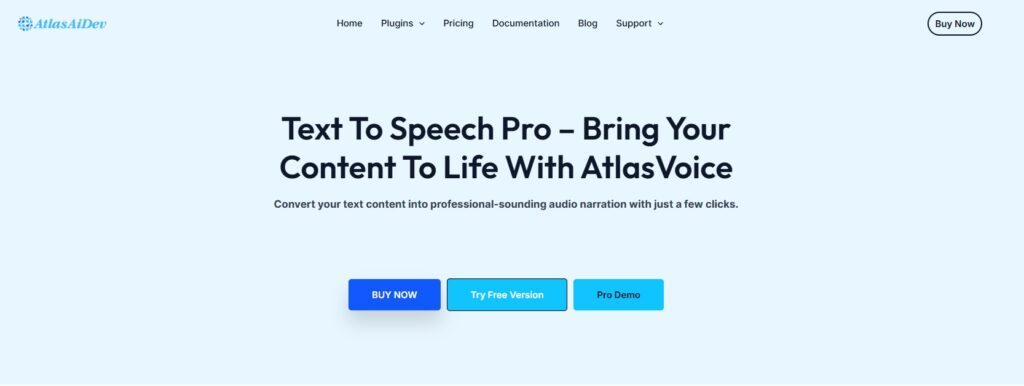
Text to Speech TTS is the most powerful and beginner-friendly plugin for WordPress. You don’t need to register or connect any API keys. Just install it, and it adds a clean audio player to your posts, pages, WooCommerce products, or LMS lessons.
The free version gives you 51+ browser-based voices in multiple languages. The Pro version unlocks over 300 premium voices from Google and ChatGPT, MP3 downloads, voice controls, analytics, and text aliasing.
It also supports multilingual plugins like WPML, TranslatePress, and GTranslate. If you’re serious about accessibility, speed, and custom control, this plugin gives you everything in one place.
2. Mementor

Mementor gives you clear and lifelike audio using ElevenLabs voices. It’s a great choice if you care about natural tone and accessibility. The free version supports English and Norwegian.
If you upgrade, you get 70+ languages, MP3 downloads, bulk audio generation, and WooCommerce support.
You can change the look of the player, choose what content gets read, and track listener behavior. It also works well with WPML, Elementor, and other major tools.
You’ll need to bring your own ElevenLabs API key, but if voice quality is your priority, Mementor is a strong option.
3. Trinity Audio

Trinity Audio is great for small websites or blogs just getting into audio content. You can turn up to five articles into audio each month without any coding or setup. The free plan includes access to 250 voices in 125 languages and lets you change playback speed and design.
You can also track how users interact with the player. While the monthly limit is low, it’s perfect for testing the waters. If you like it, you can upgrade later to get more features and distribute your audio on podcast platforms like Spotify.
4. GSpeech
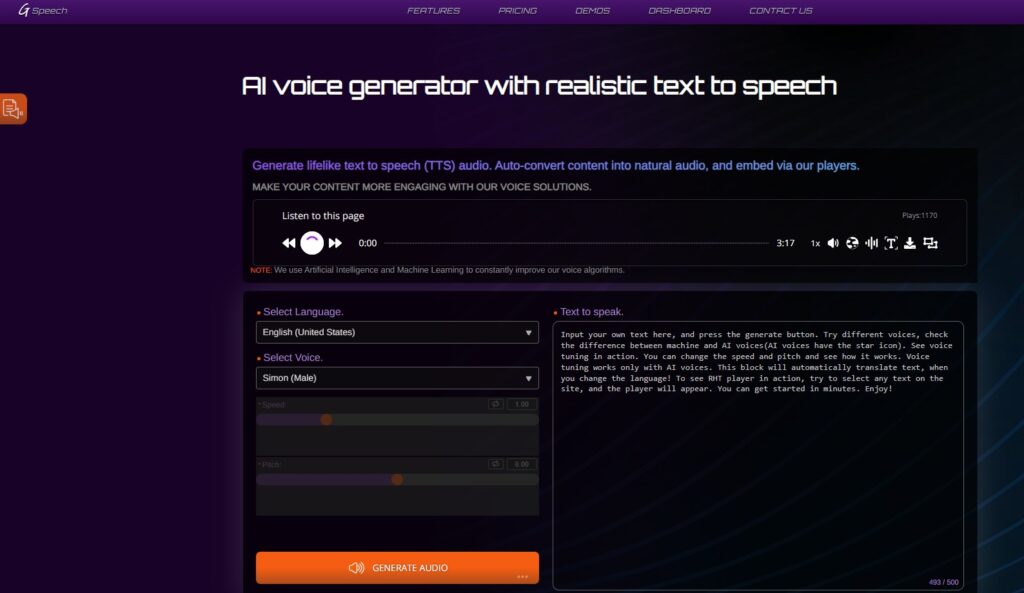
GSpeech is flexible and supports more than 65 languages. It lets you place audio players anywhere using shortcodes, and you can pick from different player styles. You also get extras like welcome messages, saved audio playback, and basic analytics.
The plugin works well out of the box, but upgrading unlocks AI voices, voice tuning, audio downloads, and more control over how things sound. It’s a good fit for bloggers, educators, and anyone who wants more than just a simple player. Setup is easy, and you don’t need to be technical to get started.
5. SiteNarrator

SiteNarrator is a clean tool that reads your articles out loud using Google Wavenet and Amazon Polly. It automatically converts your content once it’s published, so you don’t have to do anything manually.
Audio is stored and delivered using Amazon CloudFront, which means fast playback for your visitors. While the plugin doesn’t offer advanced customization, it does the basics really well. It’s ideal if you want a reliable voice player without all the extra settings.
You get a dashboard for basic stats and can choose voices and speed to match your site’s tone.
6. BeyondWords

BeyondWords is built for content teams that want to publish audio in a professional way. It gives you access to over 500 AI voices from Google, Amazon, and Microsoft. You can embed a clean audio player, build playlists, generate podcast feeds, and even monetize with audio ads.
It’s powerful, but not exactly beginner-friendly. You’ll need to set up an account and connect an API token to make it work. If you’re managing a media site, blog network, or digital magazine, BeyondWords offers the tools you need to create and track serious audio content.
7. Easy Text-to-Speech
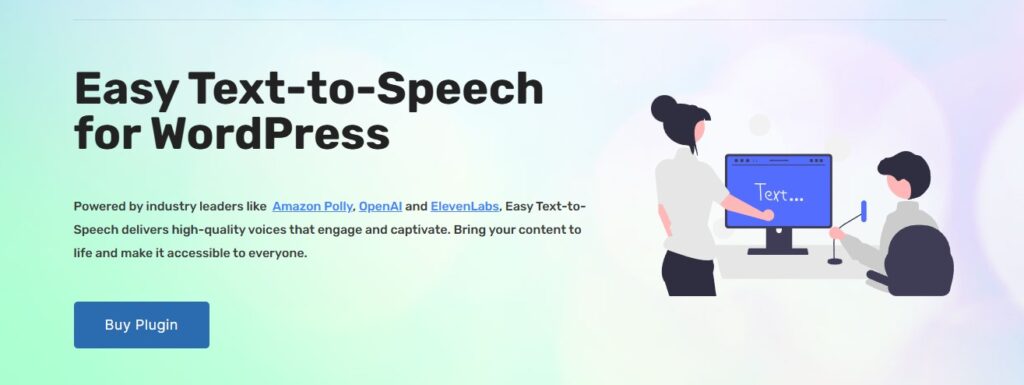
This plugin lets you choose between Amazon Polly, OpenAI, and ElevenLabs for your voice engine. You can use it with either the block editor or classic editor and it supports blog posts, pages, and custom post types.
You’ll need to connect your own API keys, but the setup process is simple. If you upgrade to Pro, you unlock OpenAI voices, remove ads, and get premium support. This is a great choice for users who want full control over their voice provider and don’t mind spending a few minutes on initial setup.
8. ResponsiveVoice

ResponsiveVoice is lightweight and easy to use. It comes with 168 voice options in 51 languages and doesn’t require an API key for basic features. You can add a “Listen” button anywhere using shortcodes, and it works on mobile, tablet, and desktop.
You can also tweak the voice’s pitch, speed, and volume. While it won’t give you advanced tools or analytics, it’s a solid choice for small blogs or personal websites that need simple voice playback. For more voices and premium control, you’ll need to upgrade and get an API key.
9. WebsiteVoice
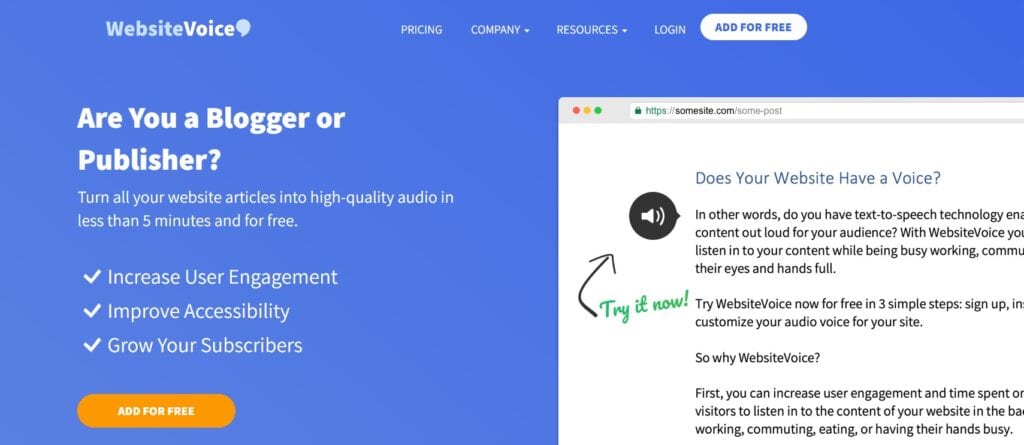
WebsiteVoice offers a simple way to turn your WordPress content into spoken audio. It uses its own voice engine and is easy to set up. You just sign up on their site, grab your token, and plug it into the plugin settings.
The free version is enough for most small sites. You don’t get fancy tools like audio downloads or player customization, but it works well for basic listening. If you’re a beginner or just testing voice features, this is a good place to start. You can always upgrade later if you need more.
10. Liquid Speech Balloon

This isn’t a true text-to-speech plugin, but it’s a fun visual tool. Liquid Speech Balloon lets you display your content in dialogue-style speech bubbles. It’s great for FAQs, tutorials, or conversational blog posts.
You can use it with Gutenberg blocks and choose from different designs, avatars, and layouts. While it doesn’t create audio, it gives your content a more interactive feel. If you’re telling stories or want to make your posts look like a chat, this plugin adds a creative twist without needing any coding.
How to Choose the Best AI Text-to-Speech Tool
Before installing any plugin, it helps to know what really matters. Here’s what to look for when picking the right TTS tool for your WordPress site:
Voice Quality
The most important thing is how the voice sounds. If it feels robotic or flat, people will stop listening. Choose a tool with smooth, natural-sounding voices that are easy on the ears.
Setup and Ease of Use
You shouldn’t need a tech background to get it working. Some tools are ready right after install, while others ask for API keys or setup steps that can slow you down.
Compatibility with Your Site
Pick something that works well with your theme, plugins, and content types. If you use WooCommerce, LMS tools, or translation plugins, double-check compatibility first.
Language and Voice Options
If your site serves visitors from different countries, you’ll need voices in multiple languages. The more accents and voice styles offered, the better the user experience.
Customization and Control
A good plugin gives you control over how and where the player shows up. You should be able to adjust voice speed, choose styles, and match the player with your site’s design.
Conclusion
You’ve now seen what the top TTS plugins can do and what to look for when choosing one. It really comes down to what fits your site and what feels easy to use.
If you’re looking for something that works right out of the box, has clean voice quality, and doesn’t slow you down with setup or tech steps, Text to Speech TTS stands out.
Whichever tool you choose, adding voice to your content makes your site more accessible, more engaging, and more user-friendly. Start simple, test what works, and grow from there.
FAQs
Most lightweight plugins won’t impact your speed. Some use cloud-based delivery or browser voices to keep things fast and smooth.
Yes, many plugins let you choose different voices, adjust the speed, and control how the audio player looks on your site.
Not at all. Most plugins work with just a few clicks. Some may require an API key or external setup, but many start working right after install.