Add functionality to the WordPress site to read blogs out loud in more than 20 languages.
There is no need to create an account it’s completely free. Just install the plugin and enjoy the whole features of the plugin.
USEFUL LINKS:
- Live Demo
- Request a Feature
- Pro Version
Important Note:
This plugin is built on browser speechSynthesis API. No external API is used. Here is the API used speechSynthesis.
That is why it doesn’t support all Android phones, also all languages here you can check which Android phones and which devices support this speechSynthesis API.
Another issue speechSynthesis API differs from browser to browser also device to device. So it changes the voices and languages based on the browser. one language may be available on the desktop.
It can be not available on a mobile phone. One voice may be available on a desktop, but it may be not available on Android.
Here you can see some languages that are supported by the browsers based on the device.
Support Languages:
- Chrome Desktop: UK English, US English, Spanish ( Spain ), Spanish ( United States ), French, Deutsch, Italian, Russian, Dutch, Japanese, Korean, Chinese (China), Chinese (Hong Kong), Chinese (Taiwan) Hindi, Indonesian, Polish, Brazilian Portuguese.
- Chrome Mobile: English USA, English UK, German, Italian, Russian, French, Spanish,
- Microsoft Edge Desktop: All Languages
- Microsoft Edge Mobile: All Languages
- Firefox Desktop: English
- Firefox Mobile: English USA, English UK, German, Italian, Russian, French, Spanish,
Pro Features:
Features:
- Add a play button to any post or page.
- Unlimited text-to-speech.
- Add more functionality to the website for a range of users including the visually impaired and the old people.
- Customization of button color, width, and button text based on site language through filter.
- Live preview of the play button during customization.
- Add custom CSS and custom class to the button.
- Change listening language to any language.
- Choose a voice from more than 20 voices.
- Customization of the button in the block editor.
- The play button can be added by shortcode

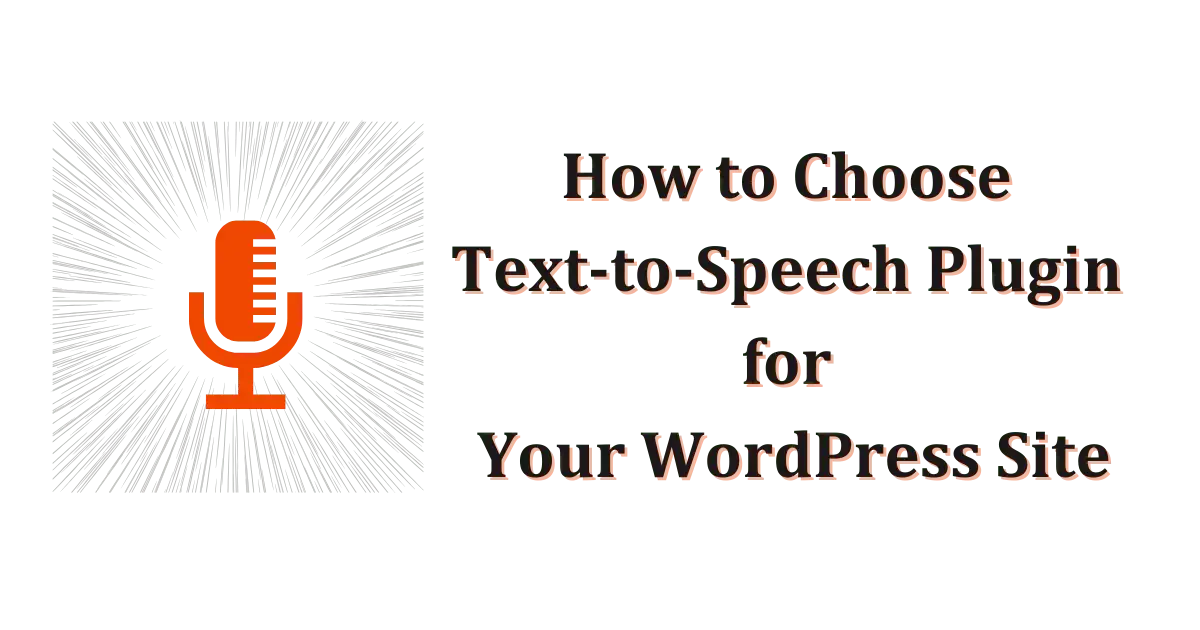


This seems to only work on the Chrome browser.
It will work if you enable speechSynthesis at FireFox. Here is the link.
https://wordpress.org/plugins/text-to-audio/#how%20to%20enable%20%60%60speechsynthesis%60%60%20on%20firefox%3F
Hi Thomas,
In version 1.3.0 now all browsers support this plugin.
Great plugin ! Simply install and listening of articles thank you .
How do you record an article. Visited your personal website , no answer.
Are audio files stored in wp somewhere if so were. I’d like to reuse .
Hi, Gary thank you for your interest. It won’t save any audio file. When you say something after clicking the comment area it just write the voice as text.
Very nice plugin! I have set it up on one of the pages on my website. It works beautifully on all windows platforms with both Chrome and Firefox browsers… However, there is no sound heard on the Android Chrome browser. The page is loading fine. I checked the page source too.
Secondly, in the plugin setup for listening, the only selectable voice is “Microsoft Anna – English (United States)” when I set English as the language.
In the browser page source, I find that in the click function, ttaListenCotentInFrontend parameters at the end contain the following.
{“tta__listening_voice”:”Microsoft Anna – English (United States)”,”tta__listening_pitch”:”1″,”tta__listening_rate”:”1″,”tta__listening_volume”:”1″,”tta__listening_lang”:”en-AU”}
I have provided you with all the above details so that you can help me in resolving the Android playback issue.
Moreover, I faced a strange problem on my website which I managed to resolve. The Dashicons on the button didn’t show up. I tried enqueueing the CSS from /wp-includes/ but that didn’t work… Finally, I copied dashicons.css into my themes folder and enqueued it from there… Voila!
You may check the following webpage where I am using the plugin…
https://vu2nsb.com/world-order/
I hope we can get it working on Android also. Thanks in anticipation…
Thank you so much for your review. The issue on androi will be fixed in next release.
Thank you Azizul for your prompt attention… I am waiting anxiously for the Android solution in the next release. Thereafter, I will activate this feature on all my website articles. Keep up the wonderful work!
As a further heads-up based on a little experimentation, I discovered the following…
If I comment out most of the content test on the web page and leave just a tiny paragraph, then the speech works on the Android browsers. Firefox can handle a few more words than Chrome. If the test length is more then neither browser plays the sound… I hope this information is useful in your debugging effort.
Thank you use so much for your findings, I already know the issue what causes this error. Please allow me time for the next release.
Hi Basu,
In version 1.3.0 now Android Chrome browser audio problem is solved.
Hi there 🙂 There seems to be an issue on Android Chrome where if the button is pressed to pause, it won’t play more audio even if we press the resume button. Not sure if this is specific to the demo – I’m just looking around for a TTS plugin to use.
Sorry for the inconvenience, This issue will be fixed in the next release.
Hi Skye,
In version 1.3.0 now Android Chrome browser audio problem is solved.
Does not work with Divi Builder.
Hi SWHA,
We’re sorry for the issue. It will be fixed in the next release.
I think it’s still not working on divi builder
Hola:
Gracias por su excelente trabajo, pero cuando selecciono en la configuración que el icono solo salga en los POST, la configuración no se guarda y se mantiene saliendo en ALL, además, cuando en Android pauso el audio, y luego le doy Reproducir nuevamente, no lo continúa reproduciendo.
Gracias.
great plugin !! any plans on having the voice selection per page ? I have a few articles about different personalities and it would be amazing if each article was read in an approximation of the subjects own voice… i am not looking for automation , imagine if the tts would decide itself which voice to use , that’s asking a bit too much from a busy plugin developer like yourself !!! i hope you would consider having the options and voice selections in the page itself, i believe the Gutenberg Block format offers a place to store that page specific data. i can’t be the first to ask for this multiple voice feature, unless i am insane after all…. meh, wouldn’t be the first time. Again thanks for the great work you’ve done for this wordpress community
Hi LouCharrierMIS,
It would be great feature, but we’re planning to add this feature in the pro version. No, you’re not the first person for asking this feature.
Thank you so much for remind me the great feature.
Hi, I Want this kind of UI (https://postimg.cc/JssKMcqB), Can you please share the Short Code
This UI is only available in pro version.