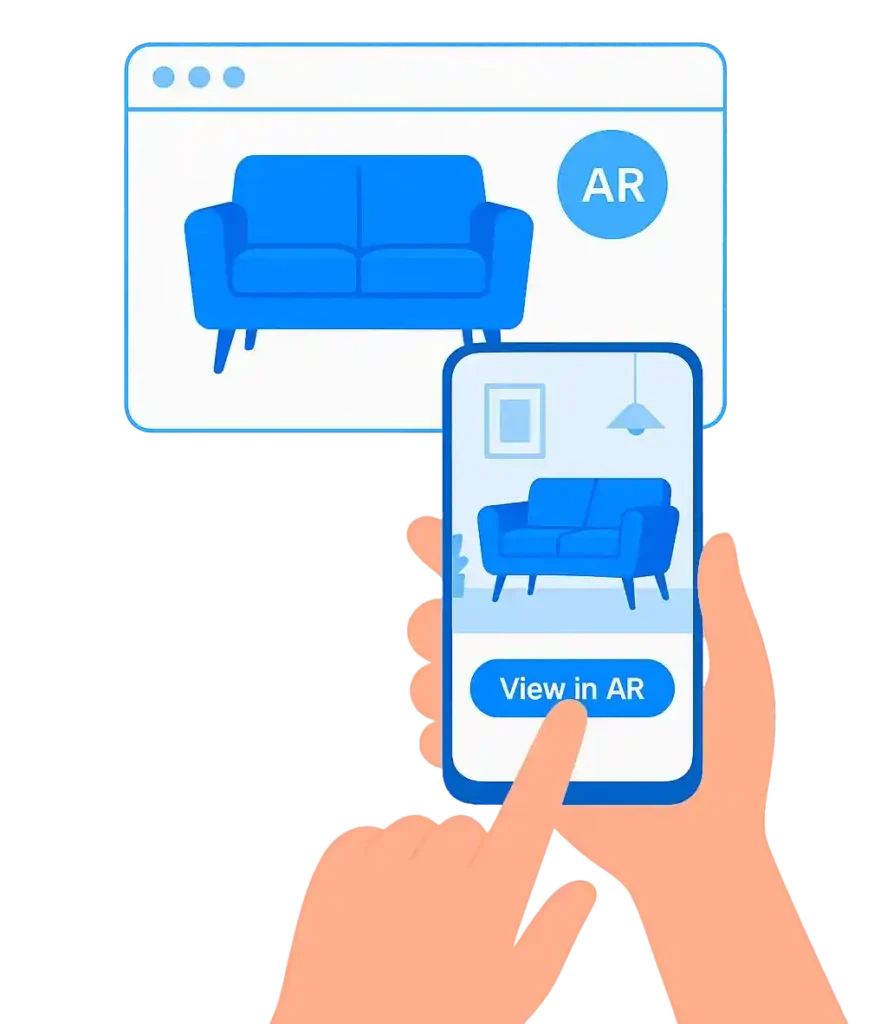3D Model Viewer & AR for WordPress – Try in Your Space With AtlasAR
3D Model Viewer & WordPress AR Plugin lets you upload and display 3D models with built-in AR on iOS & Android—no extra apps needed.
What is Augmented Reality?
Augmented Reality lets customers visualize 3D products—like sofas, lamps, and tables—in their real space using a smartphone or tablet. They can customize colors and styles to match their decor, creating an interactive shopping experience that boosts sales and reduces returns. With the ar for WordPress and ar for WooCommerce plugin, you can bring this powerful technology to your site and let customers try before they buy—directly in their browser of android or iOS.

Easy to Use, Ready to Convert
3D Model Viewer plugin was created with simplicity in mind. You do not need technical knowledge or custom development. It fits right into your workflow with your WP sites or WooCommerce store, and no technical setup is needed.
Upload a 3D Model Like You Upload a Product Image
You simply upload a supported 3D model file when creating or editing a product. The plugin handles the rest. Once active, it adds a “View in AR” button to the product page.
Works Seamlessly with Your Existing Theme
3D Model Viewer and AR feature are designed to blend into your site. There are no theme conflicts, and no special templates are required. You keep your design. The plugin just adds more power to it.
Delivers an App-Free Mobile Experience
All interactions happen in the mobile browser. There is nothing to download, install, or configure. Visitors simply tap, scan, or click to view your product in their world.
Data That Speaks for Itself
AR and interactive previews are not gimmicks. They are proven to impact customer behavior in meaningful ways.
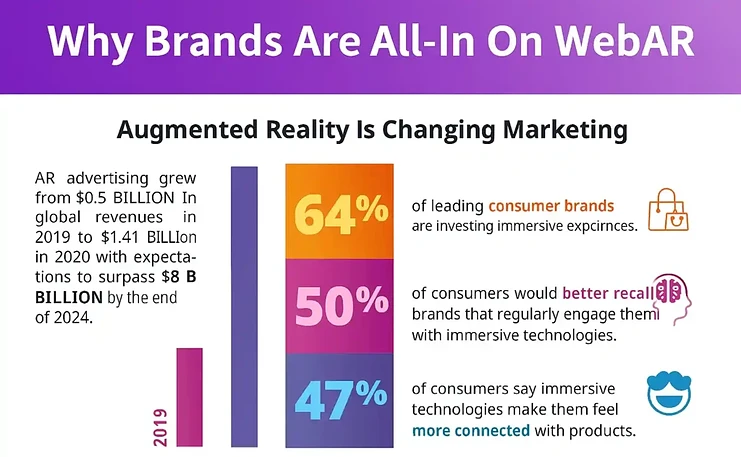
Use Cases of AtlasAR – 3D Model Viewer WordPress
This plugin is not limited to one industry. If your product can be seen, placed, or previewed, it can benefit from AR.
Furniture Stores
Customers can see if the sofa fits. They can visualize how a table works in their space. This reduces uncertainty and improves decision-making at every step.
Wall Art and Decor
Instead of guessing size and placement, shoppers can preview artwork on their actual wall. They see scale, color harmony, and impact before they commit to a purchase.
Home Accessories and Lighting
Whether it is a lamp, planter, or shelf accent, buyers can test combinations and layout possibilities directly in their environment. This leads to more confident buying and higher average cart values.
Every Feature Focused on Clarity and Results
This WordPress augmented reality plugin avoids unnecessary settings or bloated configurations. It focuses entirely on what matters: letting your customers experience your products in the most engaging way possible.
Interactive 3D Viewer
Users can rotate, zoom, and explore the product in detail before launching AR. This works on desktop and mobile, making it easy to browse from any device.
WebAR with Browser-Based Access
No need for an app. Users tap a button and instantly see the product overlaid on their environment. This makes the try-on experience frictionless and fast.
File Format Compatibility
The plugin supports .GLB, .GLTF, and .USDZ files. These are standard in the 3D space and work on both iOS and Android devices. Upload once, and your products are ready across all platforms.
Customizable Viewing Interface
You can adjust how the viewer looks and behaves. Customize background color, lighting, interaction controls, and more. This helps you match the AR experience to your brand without needing custom development.
Compatible for WooCommerce on iOS & Android
Our WordPress augmented reality plugin provides a consistent experience for all of your visitors, no matter what device or browser they are using.
iOS Support
Includes full integration with Safari and Quick Look for USDZ files. Users get native AR viewing on iPhone and iPad, including support for object scaling and real-world placement.
Android Compatibility
Uses Google Scene Viewer with GLB optimization for fast loading and real-time interaction. Compatible with all modern Android phones running version 7.0 or higher.
Desktop Preview
On desktop browsers like Chrome, Firefox, Safari, and Edge, users can still explore products in 3D. They can zoom, rotate, and view every angle before switching to a mobile device for AR.
How It Works
Why AtlasAiDev Plugins Are Trusted by Thousands
AtlasAiDev plugins are designed with one goal: to help WordPress users do more, faster, and better. We do not chase trends. We build for real-world use.
Fast to Set Up
You can install and start using the plugin within minutes. There are no complex setup flows or confusing menus.
Lightweight and Reliable
Built with performance in mind, this plugin works quietly in the background while delivering high-impact features to your users.
Backed by Real Support
You will find documentation that is clear and practical. And when you reach out, a real person responds.
Made for WordPress Store Owners
You do not need to be a developer to use this. Everything is written in plain language and designed to make your work easier, not harder.
Start Offering AR Try-On Experiences Today
Your customers are ready for better ways to shop. This plugin lets you offer that without rebuilding your site or hiring a development team. Start with the free version and see what WordPress augmented reality can do for your store.
Frequently Asked Questions
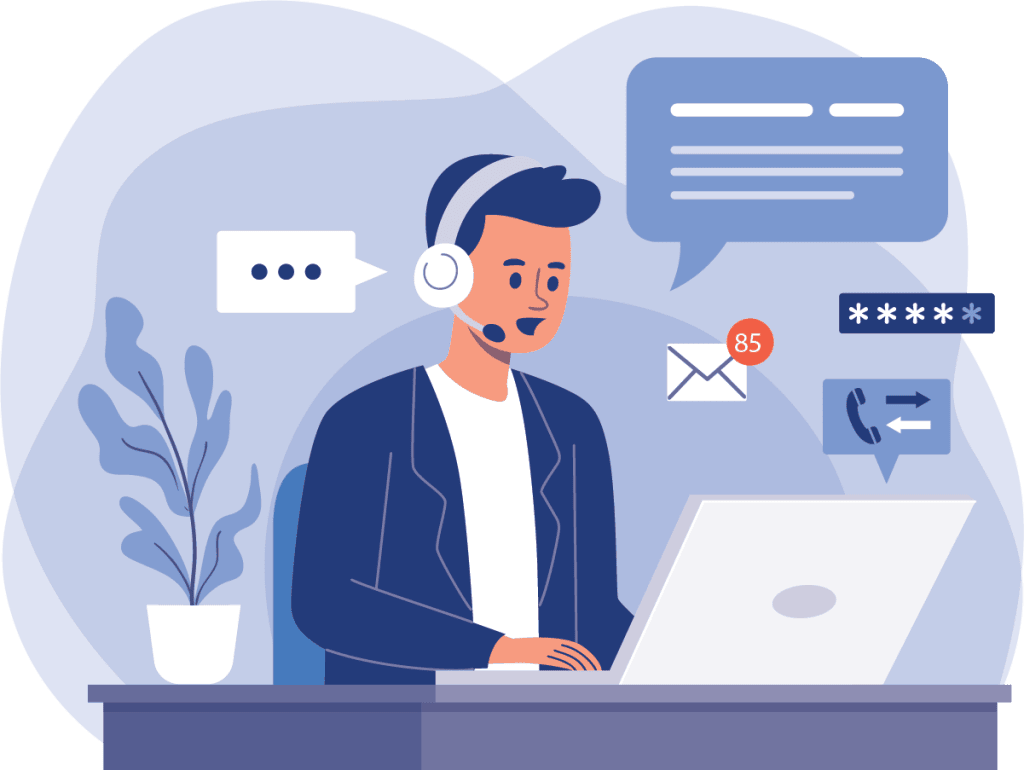
The New Era of Augmented Reality
Augmented reality and AI-powered try-ons are reshaping how we shop, helping customers find the perfect fit without stepping into a store. With fewer returns and higher satisfaction, fashion brands are stepping into a smarter, more immersive era.