Most text-to-speech tools promise natural voices. But when you try them, the output still sounds robotic or awkward. On top of that, some limit voice options, lock key features behind paywalls, or feel too clunky to use regularly.
If you’re creating content, accessibility features, or just prefer listening over reading, a reliable TTS tool makes a big difference. It should sound human, be easy to use, and let you control how your content is heard.
In this guide, you’ll find three of the best text-to-speech converters that focus on quality, flexibility, and ease of use. All of them are free to start with and offer features worth using every day.
Let’s get into it.
What to Look for in a TTS Converter
Here are the key features you should consider when choosing a text-to-speech converter:
Realistic voice output
The main thing you want is a voice that sounds natural. Some tools still produce robotic results, but the better ones now use natural voice models that feel human. If your goal is engagement or accessibility, voice quality makes a big difference.
Multi-language and accent support
If your content reaches different regions, you’ll want a tool that supports more than just English. Many converters now offer dozens of languages along with regional accents. This helps you connect with a wider audience in a more personal way.
Export formats (MP3/WAV)
Being able to download your audio is a must if you plan to use it elsewhere. Tools that offer MP3 or WAV export let you repurpose your voice content across videos, podcasts, or offline projects. It also gives you full control over your output.
Integration: browser, desktop, platform
You should pick a tool that fits into the way you work. Some are browser-based, while others are full software apps. And if you’re publishing online, it helps if the converter works directly inside your site or content platform.
Quick Comparison: 3 Best Text-to-Speech Converters
To make it easier to decide, here’s a side-by-side look at the top three WordPress-compatible text-to-speech converters:
| Tool Name | Best For | Platform | Voice Quality | Free Plan | Export Audio |
| Text to Speech TTS | Full WordPress integration | WordPress | ⭐⭐⭐⭐⭐ | Yes | Yes (Pro) |
| GSpeech | Fast setup with multilingual audio | WordPress | ⭐⭐⭐⭐ | Yes | Yes (Pro) |
| Mementor TTS | Lifelike AI voices via ElevenLabs | WordPress | ⭐⭐⭐⭐⭐ | Yes (API key) | Yes (Pro) |
Top 3 Text to Speech Converters
We picked these wordpress plugins based on how natural the voices sound, how easy they are to use, and whether they offer real value without forcing you to pay upfront.
Each one serves a different kind of user, but all three stand out for their voice quality and flexibility:
1. Text to Speech TTS
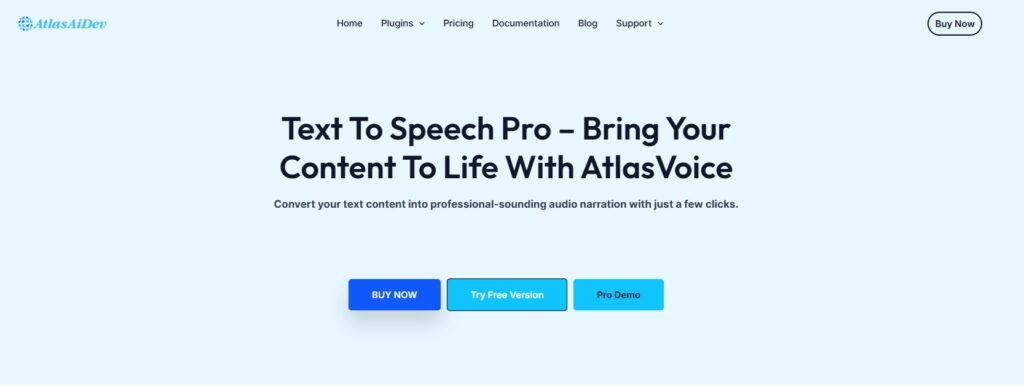
Text to Speech TTS is a powerful WordPress plugin designed to convert text into ultra-realistic audio automatically. It’s built for ease. No API, no registration, no third-party setup.
Just install it, and it starts working right away. You can customize the voice, language, button style, and even which parts of your content get read aloud.
The plugin supports over 50 languages, works across browsers and devices, and includes advanced features like analytics, shortcode control, MP3 downloads (Pro), and compatibility with popular tools like WPML and Elementor.
It’s ideal for book readers, bloggers, educators, and business wordpress sites looking to boost accessibility and engagement.
Key Features of Text to Speech TTS
Here are the key features of Text to Speech TTS:
- Multilingual support: Offers 50+ languages and 300+ different voice options (browser-based)
- Shortcode flexibility: Add buttons anywhere, target custom text, and control behavior with attributes
- MP3 download (Pro): Generate downloadable audio files for offline use
- Voice customization: Adjust voice language, gender, pitch, and speed
- Content filtering: Exclude specific tags, words, or characters from being read aloud
- Responsive design: Player works on all devices and screen sizes
- No external APIs needed: Uses browser’s built-in speech engine for seamless performance
Pros
- Fully integrated with WordPress
- Easy to use with deep customization options
- Works instantly after installation, no technical setup
2. GSpeech
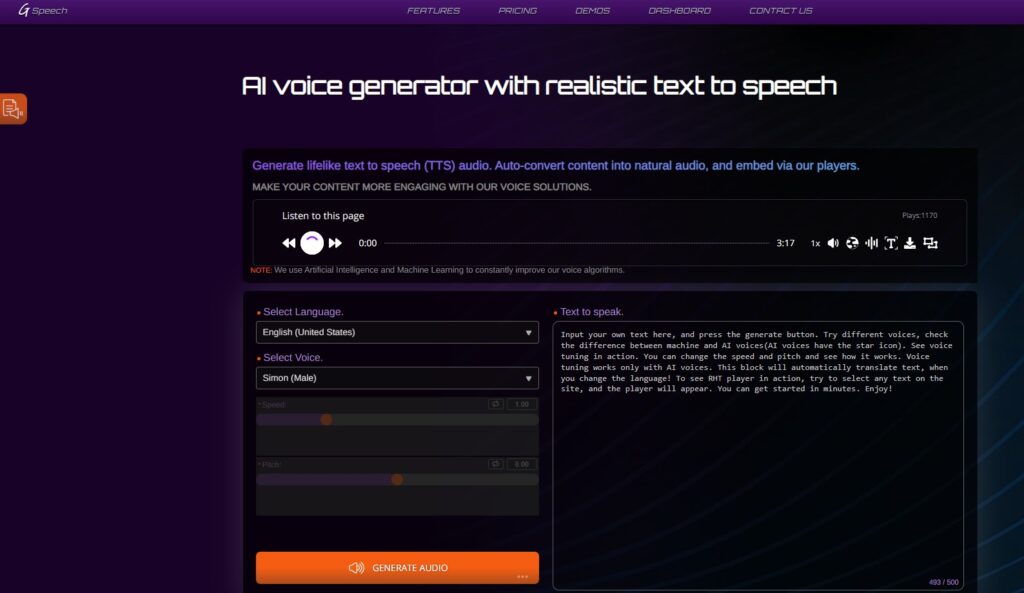
GSpeech is a lightweight WordPress plugin that lets users listen to your content in 65+ languages. It offers different player types (button, full, circle), highlight-to-read functionality, and welcome message playback.
The plugin is easy to set up and doesn’t require coding. Upgrading gives you access to AI voices, real-time translation, and extra player customization. GSpeech is a great choice for blogs, content sites, or educators who want multilingual playback without extra complexity.
Key Features of GSpeech
- 65+ language support
- Highlight-to-speak and welcome messages
- Choose from multiple player types
- Shortcodes for easy placement
- Upgrade for AI voices, translations, and analytics
Pros
- Clean design and responsive audio player
- Good for multilingual or accessibility-focused sites
Cons
- AI-quality voices only available in paid plan
- Requires external account setup for full features
3. Mementor Text to Speech (TTS) Accessibility
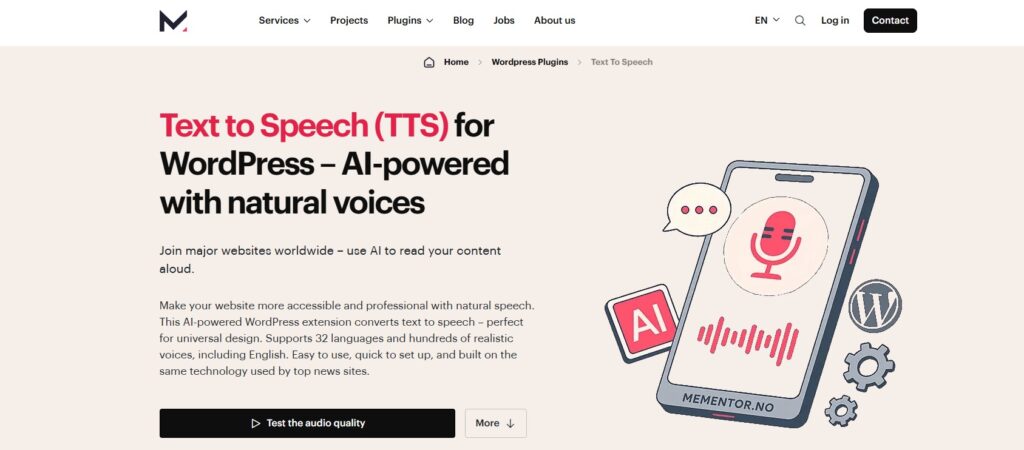
Powered by ElevenLabs, Mementor delivers some of the most natural-sounding AI voices in WordPress. The free version includes English and Norwegian voices, while the Pro upgrade unlocks 70+ languages, MP3 download, WooCommerce support, and bulk article audio generation.
It integrates seamlessly with popular tools like Elementor, WPML, TranslatePress, and ACF. The plugin also gives you full control over how, where, and what gets read, down to CSS-level targeting.
Key Features of Mementor TTS
- High-quality voice output using ElevenLabs
- Custom CSS selectors to include/exclude content
- Elementor and WooCommerce compatibility
- Automatic narration for new posts
- Built-in analytics and voice filters
Pros
- Realistic voice quality that rivals premium platforms
- Flexible, developer-friendly controls
Cons
- Requires ElevenLabs API key even in free plan
- Free version limited to a few languages
Who Should Use Text to Speech Converters?
Each of these tools serves a different type of user. Depending on how you create or consume content, one might be a better fit than the others.
Here’s a quick breakdown to help you decide and find the best free online speech to text converter:
For Content Creators and Website Owners
If you publish blog posts, product pages, or online tutorials and want to offer audio without extra steps, Text to Speech TTS is the clear choice.
It runs inside your site, works automatically, and keeps things simple while giving you full control.
For Students, Multitaskers, and Casual Listeners
If you prefer listening to articles or reading on the go, NaturalReader is a great option. It works across devices, offers natural AI voices, and includes features like closed captioning and dyslexia-friendly fonts that make it ideal for everyday use.
For Desktop Users Who Need Offline Access
If you want a lightweight tool to convert documents into audio without relying on the internet, Balabolka is your best bet. It’s free, runs on Windows, and supports a wide range of text formats with customizable voice controls.
Conclusion
Choosing the right Text-to-Speech Converters depends on how you plan to use it.
If you’re publishing content and want an easy way to add voice playback, Text to Speech TTS is a solid option. It works directly inside your site, requires no complex setup, and helps make your content more accessible and engaging.
Try it for free and see how it fits into your workflow. Making your content easier to listen to might be the simplest upgrade you make this year.
FAQs
Look for tools that offer natural voice output, support for multiple languages, the ability to export audio files, and options to adjust voice speed or pitch. It also helps if the tool works across different devices or platforms.
Yes. Adding voice playback to your content can make your website more accessible, especially for users with visual impairments, dyslexia, or reading difficulties. Many platforms now support this through plugins or browser features.
Yes. Some tools allow you to automate the process by generating audio versions of blog posts as soon as they are published. One example is Text to Speech TTS, which integrates directly with your site and handles this in the background.
Some free tools offer decent quality, especially if they use your browser’s built-in voices. However, more natural-sounding AI voices are usually part of paid or upgraded plans. Test a few to see what meets your needs.
Many tools let you export audio as MP3 or WAV files, which you can reuse in videos, podcasts, or offline listening. This feature is common in both desktop software and web-based platforms.